Last updated September 2024
Moving data between applications
Spreadsheets
- How to freeze column or row headers in Excel (or other spreadsheets)
- How to customise the ribbon buttons in Excel (or other Office software)
- Excel keyboard shortcuts
Presentations
- How to annotate your slides using the Powerpoint pen
- How to enter mathematical formalism by handwriting
- Make PowerPoint bullet points appear one at a time
- Video case study: Producing teaching material in PowerPoint (covers adding mathematical content, embedding video in PowerPoint, and recording presentations as videos)
- Video case study: Recording lectures with annotations (using a tablet input device, screen capture software and OneNote)
- Link a button on a PowerPoint slide to another slide (for non-linear presentations)
- PowerPoint keyboard shortcuts
Virtual Learning Environments
- Controlling the release of materials in VLEs (e.g. making access to lecture notes conditional on completing a task)
- Moving course content between VLEs
- Note: the Economics Network VLE is a Moodle installation. Over time, this will become a repository for training materials and assessment materials.
Online teaching
- How to combine multiple sources (cameras, microphones, slides, software) in one video stream with OBS Studio (8 minute YouTube video)
- How to run an online class or virtual office hour in Blackboard Collaborate (PDF) by Ralf Becker, University of Manchester
- How to run a virtual office hour in Moodle (with the Zoom plug-in)
- See also our much longer advice sheet on distance and online learning with many links.
Other platforms for authoring content
Shared documents
- How to set up a collaboratively authored document
- How to view the version history of a shared document or spreadsheet: In Google Docs or Google Sheets, use
File>Version history>See version history. In Microsoft Office or SharePoint, click the document title then Version History. (Why do this? To see contributions in group projects and to end complaints about the unfairness of group assessment).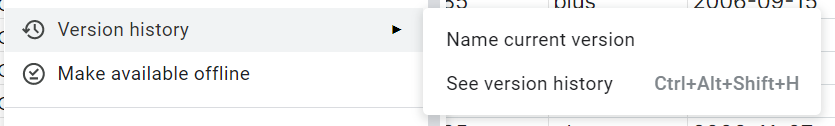
GitHub
- Signing up for GitHub / Getting started with GitHub Desktop
GitHub is a collaboration and versioning platform, sharing code or text where it can be viewed online and improved and repurposed by others. It can even be used to create a free website. With a free application you can synchronise files between your own computer and a repository on GitHub. - "Getting started with GitHub" (8 minute video) published 2020 by Anson Alexander
Notebooks
- Economics with Jupyter Notebooks
Notebooks are web pages made of text and code "cells" which can perform live calculations and graphing in a variety of programming languages. They can be used to illustrate the process of reading, processing, and visualising data. This article introduces the concept and points to free services that host notebooks.
Articulate Storyline
- Overview of Storyline 360 (18 minute video)
Storyline is a paid platform for creating online courses, which can include text, animations, questions, and media files.
Xerte Online Toolkits
- Xerte basics
Xerte is a free platform for authoring educational content in a form that is accessible and can be distributed in a variety of ways. See Embedding Asynchronous Lectures into Platforms.
R-Shiny
- Shiny Basics
"Shiny is an R package that makes it easy to build interactive web applications (apps) straight from R." - Feature Demos
Examples of Shiny apps that showcase the available functionality

