Customise the ribbon in Excel
Last updated October 2024
In the current version of Excel (and other Microsoft applications) you can configure which buttons appear in the ribbon. This can be useful when there are buttons that you use repeatedly and you want to find them all on the same tab.
Starting the process is as easy as right-clicking the ribbon:
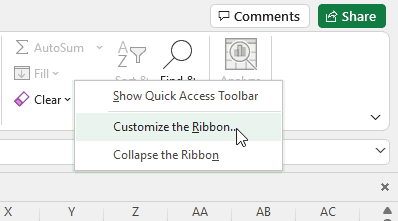
The official help page from Microsoft explains the steps, and this video shows how to customise both the ribbon and (in some versions of Excel) the toolbar right at the top of the screen.
"How to customise ribbon and the quick access toolbar" published 2021 on YouTube by Accessible IT Software Tutorials

