The Powerpoint Pen
Last updated November 2021
Did you know you can write on PowerPoint slides during a presentation?
Two ways to activate the pen: 1) While presenting, right-click and select Pointer Options.
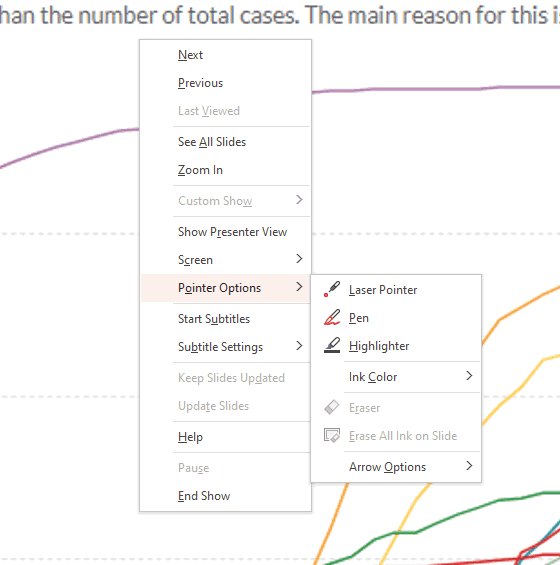
or 2) While presenting, move your cursor to the bottom-left of the screen. Some buttons will be overlayed on the slide, and one of these gives you the pointer options menu.
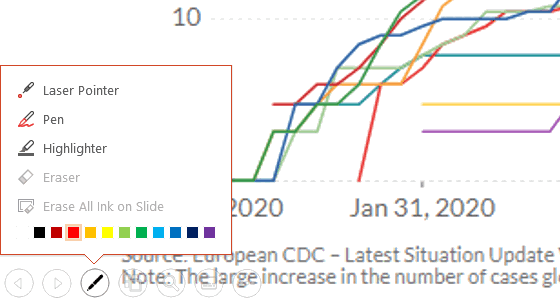
While you are using the pen, clicking on a slide will not advance the presentation, so use the keyboard (e.g. the arrow keys) to advance.
Shortcut keys: E will erase all annotations from the slide. Ctrl-M will alternately hide and show the annotations.
If you advance to another slide, your annotations will still be there when you return. When you close the slide show, you choose whether or not to save the annotations.
Writing on screen with a mouse can be uncomfortable, so consider using: a graphics tablet (a device that plugs into a PC like a mouse) or a tablet PC (a laptop with pen-sensitive screen). For more details, see Steven Myers' case study "Digital Pen Technology in Lecture Presentations".
See also
- Lecture slides in economics
- Video case study: Recording lectures with annotations (using a tablet input device, screen capture software and OneNote)

