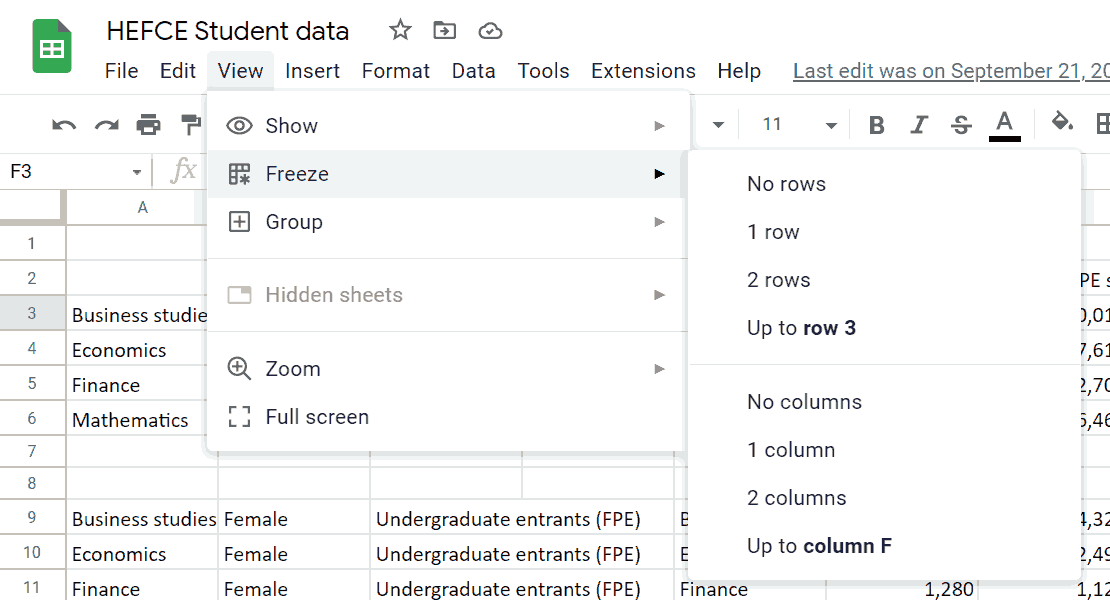Last updated November 2021
The Window > Freeze Pane feature can be used to keep the initial rows (or initial columns) of a spreadsheet static while the rest of the spreadsheet can be moved with the scroll bar or mouse wheel. Select the row or column immediately after the headings that you want to freeze.
Google Sheets
Google Sheets has the same ability, which you can access via View/ Freeze. You can freeze the first one or two rows/columns, or freeze everything above/to the left of your current cell.