Handwriting mathematical formalism
Last updated November 2021
Microsoft Office
Office applications including PowerPoint, Excel and OneNote can create mathematical formalism by drawing with a tablet device.
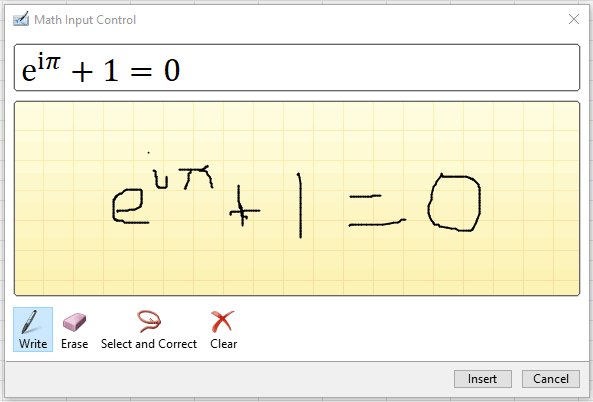
In Excel, this is done from the Insert menu by selecting "Menu" and choosing the "Ink equation" option from the foot of the drop-down list. If you customise your ribbon, you can enable a "Draw" tab with a dedicated button. Word and PowerPoint have this "Draw" tab enabled by default.
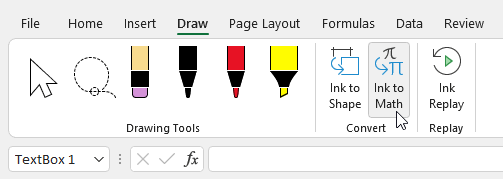
You can convert ink to an equation after having drawn it. The Microsoft support page explains how.
Google Sheets
Ink-to-maths functionality is not available natively in Google Sheets, but is included with paid add-ons such as MathType.

