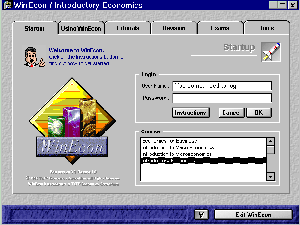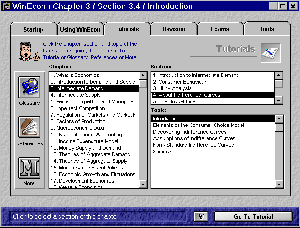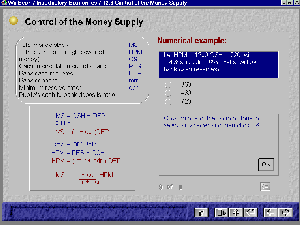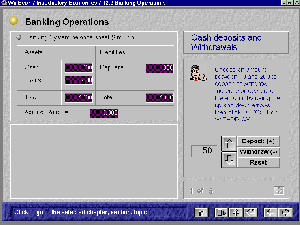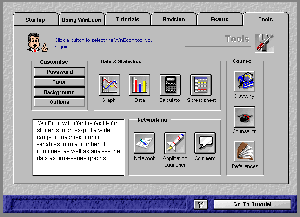Economic Journal Software Review

WinEcon
From the Web Editor:
The Beta version here reviewed by Professor Sloman has
been subject to considerable revision in terms both of
content and use of the interface, as a result both of the
criticisms expressed here and from feedback from many
of the other Economics Consortium Associate Members.
The final Version 1.0 was released in December 1995.
1. THE WINECON PROJECT
WinEcon was launched at the CALECO Conference in September 1995. It is a comprehensive computer-based learning package in introductory economics, operating in a Windows environment. It is available free of charge to all UK higher education institutions, and on a varying scale of charges to schools and further education institutions in the UK and to overseas institutions. It is being made available on CD-ROM and can be run on a 386SX or higher PC, either free standing or networked.It is very flexible and can be used in a variety of teaching/learning environments. Given the attractive nature of the package, both visually and pedagogically, WinEcon has the potential to revolutionize the teaching of economic principles.
Pre-launch development
The Teaching and Learning Technology Programme (TLTP), backed by the Higher Education Funding Council, was established to produce a range of technology-based learning materials across the range of academic disciplines. A separate TLTP consortium was set up for each discipline area and there have been 76 TLTP funded projects.
The Economics Consortium of TLTP was given a grant of 640,000 by HEFC to produce a computer-based teaching/learning package in introductory economics that would cover the whole of the typical first year undergraduate syllabus. This grant was supplemented by various forms of institutional and commercial funding, bringing the total support to over 1 million. The Economics Consortium consists of members from eight UK university economics departments (Bristol, Coventry, Leicester, London Guildhall, Oxford, Portsmouth, Staffordshire and Surrey) and is based at the Centre for Computing in Economics at the University of Bristol. [Now the Institute for Learning and Research Technology - Web Editor] In addition there are some 100 Associate Members, who have been reviewing and testing the software and advising the Consortium.
The software consists of 25 `modules', or chapters. 21 of these are topic-based: e.g. supply and demand, perfect competition and monopoly, the income-expenditure model, and monetary and fiscal policies. The remaining four are skills-based: e.g. mathematics for economists, and statistics for economists. Students can be expected to take approximately three hours to complete a module. The choice of modules and their syllabus content was based on a survey of all UK HE economics departments in November 1992. The result is that most introductory economics syllabuses currently taught in the UK are encompassed by WinEcon.
Each of the eight Consortium partners has typically consisted of two or three academics and a programmer, who together have been responsible for producing three modules. Consistency of style has been assured by the use of a single authoring package (based on an extended version of Asymetrix ToolBook 3.0 with custom-written authoring tools), and close collaboration between Consortium members, who are each contracted to the Centre for Computing in Economics, with the contract specifying both content, standards and design of the module. The Centre has provided editorial advice and direction.
Throughout the pre-launch phase there has been extensive testing of sample materials. In July 1994 a set of sample disks was released, consisting of two virtually complete modules and selections from various modules to illustrate particular features of the software. Then in the Autumn of 1994 a `Beta version' was made available through the Internet for testing and evaluation by both academics and students. Institutions conducting these trials were asked to complete questionnaires, identifying any errors and suggesting improvements in design, economic content and pedagogy. Many of the suggestions received were then incorporated into the version that was launched in September 1995.
Post-launch support and development
Support for users of WinEcon will come in two main forms. Conferences, seminars and workshops are planned to give users practical and technical information and training, and suggestions on pedagogical opportunities. In addition there will be a back-up service, based at the Centre for Computing in Economics, to provide assistance in using WinEcon and in integrating it into teaching programmes.
The members of the Consortium will be involved in a continuing process of updating and refining the software, both in response to feedback, and as a result of developments that continue to be made by the Consortium members. It is hoped that additional funding from HEFC and revenues from the sale of the software overseas and to non-HE in the UK will help to fund this continuing support and development.
2. FEATURES OF WINECON
The Student Shell
When students access WinEcon from the Windows menu, the first screen they will see is the front page of the Student Shell (see Figure 1).
From this initial screen the student can select one of five menus.
Using WinEcon. This gives the student a brief introduction to WinEcon: its main features and how it works.
Tutorials. This accesses a menu of the available modules, from which the student can choose any part of any module. The student can then work through the selected topics to learn economics in an interactive way, or to revise topics and test their understanding.
Revision. This again accesses a menu of the modules, and this time, by choosing a module and its part, the student will be taken through a series of revision questions and receive feedback on their progress.
Exams. This option allows students to take a test that the tutor has already set into the computer. Again the student is given the module menu and selects the module on which to be tested.
Tools. From this menu the student can select a number of alternatives: presenting and plotting data, using a spreadsheet, making calculations, accessing a glossary of economic terms, looking up references on any topic, receiving analysis of revision and test scores, using the network - to write and print out notes, to run other programs on the network, or to access the bulletin board in order to communicate with other students or the tutor by asking questions or by making comments.
The Tutorial mode: structure
This is the main learning mode. The student can work through the modules, with learning being continually reinforced by interaction. This interaction takes a number of forms: selecting the right answer from alternatives; plotting graphs; clicking on lines on a graph and dragging them to an equilibrium point; matching labels to curves; animating diagrams; clicking on buttons to reveal more information; moving sliders to show the effect of changing variables; typing in an answer; initiating simulations; sorting into groups. This interaction clearly reinforces learning and tests understanding.
A program the size of WinEcon could be daunting for a beginning student without clear mapping and instructions. It would be easy for a student to be confused over the inter-relationship between modules and to get lost within modules. This could rapidly lead to a sense of alienation.
To help overcome this problem, the modules employ a consistent structure and style. Each module is divided into sections, which in turn are divided into topics. Each topic is divided into one or more screens, with many screens having several `cards' in a window, which the student turns over one by one. This stack of cards is called a `roladex'.
The structure can be illustrated by looking at the module on introductory macroeconomics (module 10) from the beta version. By selecting `Tutorials' from the Student Shell, the student is given a list of modules (chapters) in the left-hand panel. When a chapter is selected, the top right hand panel then displays the sections of that module: three in the case of Module 10. When a section is selected, a list of topics for that section is then displayed in the bottom right-hand panel (see Figure 2).
By selecting the first section and first topic of that section, the student can then work through the module, section by section. Alternatively the student can click onto a section and topic of his/her choosing. For example, if the student were to click onto section c, Interactions between Macroeconomic Variables, the screen shown in Figure 2 would be displayed, showing the seven topics of that section. Clicking onto the fifth topic, Money Supply and Inflation, gives the screen illustrated in Figure 3.
[From the Web Editor:
This particular Topic has been extensively rewritten and the screen no longer exists in the form described by Professor Sloman]
This contains a roladex with four cards, which the student works through, one at a time, by clicking onto the arrow shown.
The Tutorial mode: style of the modules
Consistency of style between modules has been achieved by the development of a WinEcon Authoring Template. This template has gone through successive processes of refinement at the Centre for Computing in Economics via the interplay of programmers and subject specialists. Use of the template has enabled authors of the modules to concentrate on the content of the modules without the need for specialist programming skills. The result is that, apart from the aesthetic advantage of a consistent style across the modules, students quickly learn to find their way around each module and can move more comfortably between modules.
The main features of module design are as follows:
A three tier structure. There is a common structure throughout WinEcon: modules, sections within modules and topics within section. The student can return to the tutorial contents screen in the Student Shell at any time to locate his/her current place within the module and decide where to move next.
Introduction to each section. The first topic in each section is the introduction. This consists of a screen with a roladex. Figure 4 illustrates an introductory screen.
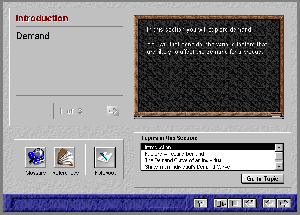
Figure 4 An Introductory Screen
The introduction is not interactive, but rather consists of a brief description of the material covered by that section. The cards on the roladex are turned over one at a time by the student, each card containing just one or two sentences. These cards are in a different colour from those elsewhere (resembling writing on a blackboard) and thus, even having turned over two or three cards, the student can see at a glance that this is still the introduction to a section.
The professor. A `professor' icon is used wherever instructions are to be followed by the student. This is illustrated in Figure 4, where the professor is telling the student to use the roladex. There is a range of professor icons available, with the student able to select the gender, ethnic origin and dress sense of the professor. The professor mimics the tutor and is designed to enable the student to relate more comfortably with the software.
The buttons. At the bottom of each screen is a set of buttons (see Figure 4). By clicking the mouse onto these buttons the student can access a range of functions: (a) access the help program; (b) access a range of pop-up tools; (c) exit WinEcon; (d) go back to the screen you have just come from; (e) go back to the previous screen in the program; (f) go to the next screen.
References. From the pop-up tools menu on each screen the student can select a references option. This gives page references to two of the leading undergraduate textbooks. In addition there are references to other works at various points in the modules.
Glossary. From the pop-up tools menu the student can also select a glossary option. This allows the student to access definitions of any economic term used in WinEcon. In addition, by clicking on any term used in the current screen, the student will be given a definition of that term.
Advanced material. WinEcon is essentially linear. The student works through sections or topics from beginning to end. There is, however, some attempt to allow the student to choose (or tutor to specify) the depth of study. One way in which this is achieved is through the A (Advanced) icon. When this appears on the screen, clicking onto it provides additional more advanced information and/or exercises.
Additional material. On some screens an M (More) icon will appear. Clicking onto this gives additional (but not more advanced) information or exercises. Sometimes this will be in the form of case study work; sometimes an examination of assumptions; sometimes additional data.
Summaries. At the end of each section there is a summary. This is presented in a form resembling an overhead projector and screen. This again gives the student a clear sense of the geography of the module.
Activities in the tutorials
The authors of the modules have made an imaginative use of student activities. It is important to have a high proportion of interactive material in a variety of forms, otherwise there is a danger that the computer screen becomes a somewhat inferior form of textbook, with a poor level of student concentration and comprehension.
Some of the activities are variants of the true/false, yes/no or multiple choice test. For example in Figure 5, the student is asked a simple yes/no question about consumption in the circular flow of income.
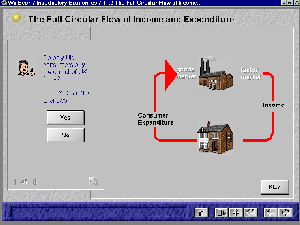
Figure 5 Money Supply & Inflation
Other activities involve manipulating or interpreting tables. Figure 6 shows a bank balance sheet. The student has to make deposits or withdrawals of a chosen amount. The effect is then illustrated on the balance sheet.
On other occasions students will be asked to click on and drag labels to the appropriate definition or to an appropriate graph or point on a graph. For example, in Figure 7, the student has to click on a risk attitude and drag it to the appropriate graph. The program then drags the graph to the right-hand part of the screen and gives an example of utility figures on each axis.
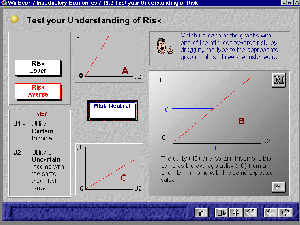
Figure 7
Testing your understanding of risk
Other screens invite the student to play a game. For example, in one screen the student plays a speculator in wheat and is given various scenarios which are likely to affect wheat prices. The student, by buying and selling, attempts to make as much money as possible. This type of task injects a competitive `fun' element into learning, which, even if of questionable morality, nevertheless is likely to excite the student's interest.
Tutor customization of WinEcon
In order to cover all the syllabuses of a range of introductory economics courses, WinEcon is necessarily a large package - unnecessarily large for many courses. This raises several problems. Students might get the impression that their course was short-changing them; they could easily get confused by being exposed to material not in their syllabus; they might as a result feel the need repeatedly to consult tutors for additional explanations not given in lectures and other classes; they may be discouraged from studying economics beyond introductory level; they may become demotivated; tutors may have to produce detailed guides on what elements to study and what not to study; they might have to provide greater supervision of WinEcon sessions.
To overcome these problems, WinEcon has a customizing feature. Tutors, via a password, can access a Tutor's Interface (similar to the Student Shell). This gives them the facility to select which modules, sections and topics they want to make available to their students. This is done by removing modules, sections or topics not required, using a block and delete procedure on a screen similar to that shown in Figure 2. Tutors can also alter the order in which topics, sections and modules appear and can move topics and sections from one module to another, or repeat topics studied earlier as revision sessions in later modules. This customizing is done by a process of clicking, dragging and dropping. There is also the facility to alter the text appearing on individual screens. Tailor-made modules can thus be produced by the tutor to reflect the material covered in a specific syllabus.
The Revision and Exams modes
From the Student Shell, the student can select from three other modes: Revision, Exams and Tools. In the Revision and Exam modes, the student works through a series of questions. The shell's front screen is similar to that shown in Figure 2. The student selects a module, section and topic, and then clicks on a `Go to quiz' button in the Revision (self-testing) mode or a `Go to exam' button in the Exam mode. The student is then presented with a series of questions on that topic. At the end of the `quiz' or exam the student can click on a `Results' button to get his/her score.
In the Revision mode there are fewer questions, but students receive feedback on their answers. The questions are all variants of multiple choice questions, with the student clicking on a chosen answer.
In the Exam mode the tutor can, from the Tutor's Interface, select the questions to be given to the students in a given group. Tutors can also add their own questions. The computer only allows students to have one attempt at each question and their marks for the exam are then stored. If this is done on a network, the tutor can then access a file containing all the students' marks and compile a mark list.
The Tools mode
The final mode is the Tools mode. The front screen from the Student Shell allows the student to select from a number of options. This screen is shown in Figure 9. The options are grouped into categories.
Customise. Students can use these options to change their password, the `professor' icon, the style of the navigation buttons, and the background (plain or mottled) of the WinEcon screens.
Data and statistics. Clicking on the Data button gives students access to OECD and World Bank country statistics. The data selected by students can then be graphed using the Graph button. This facility allows the student to cross-plot chosen macroeconomic variables from chosen countries, or to present the data in time-series form. Alternatively the student can present, analyze and manipulate the data in tabular form by clicking on the Spreadsheet button. In addition there is a calculator that the student can use.
Course. There are three options here. The Glossary button allows students to access the definition of any economics term in the WinEcon glossary. The Counsellor button enables the student to obtain an analysis of his/her quiz and exam results and identifies areas where the student would be advised to do additional study. The Reference button allows the student to select a topic and obtain a reference from two of the leading introductory texts and find out about additional readings. As noted above, the Glossary and Reference features are also available on each screen within the modules.
Networking. The Notepad button allows the student to make notes from any screen in WinEcon and obtain a printout. The Application Launcher enables the student to run any other program on the network. Finally, the Comment button accesses the WinEcon Bulletin Board, which can be used for communicating with the tutor or with other students.
3. USING WINECON FOR TEACHING
There has been considerable interest shown in the WinEcon project, not only in higher education but also in further education and in schools. In all sectors there has been a mushrooming of quality assessment, in most cases accompanied by growing student numbers and an increase in the student/staff ratio. In the university sector, Teaching Quality Assessment is making departments acutely aware of the pedagogical implications of different learning modes, whilst increased pressure to improve research ratings is forcing academic staff to seek ways of reducing their teaching commitment. Will WinEcon, as has been claimed, manage to square the circle of allowing an improvement in the learning experience with a seemingly inexorable decline in the unit of resource?
Computer-based learning has for several years been seen as an important component in economics teaching at all levels. Up to now, however, its use has been limited to isolated topics and applications, and its adoption has not been general across institutions. The result is that it has only made a limited contribution to tackling the twin problems of quality improvement and declining resources. WinEcon, by contrast, by covering most, if not all, of a typical introductory economics syllabus, and by being made available free of charge to all HE and at a relatively modest charge to other sectors, could indeed square the circle. After all, it is at introductory level that by far the largest numbers of students study economics, and where, therefore, there is the greatest scope for saving resources. It is also at the introductory level where there is probably the greatest diversity of student ability and motivation within any given cohort, and where, therefore, there is the greatest need for attractive modes of delivery and for self-paced study.
Clearly, though, although the revolutionary potential for a comprehensive computer-based learning package at this level is very great, the extent to which WinEcon will bring that revolution will depend on various factors, including the attitudes of staff and students, the perceived quality of the modules, the flexibility of the package, the computer resources of adopting institutions, the level of support given to users by the Centre for Computing in Economics and the future developments of the package in response to user feedback. WinEcon in its launch form could indeed bring that revolution, at least to many institutions. It certainly has the potential to be used in a variety of teaching/learning modes.
Alternative uses for WinEcon
One of the strengths of WinEcon is its flexibility. This enables it to be used in many different teaching/learning environments. Whilst it is unlikely to replace the lecture, the textbook or general reading, it could well become a boon to the hard-pressed lecturer or somewhat neglected student.
The main mode in which WinEcon is likely to be used is the Tutorial mode. This does not mean, however, that in this mode it would merely act as an impersonal tutorial. There are many ways in which the Tutorial mode could be used, each fulfilling particular pedagogic requirements of particular institutions or students.
Directed study in students' own time. Here the tutor assigns particular modules or parts of modules to be completed by students. The on-screen `professor' acts as the first-line tutor, with the real tutor being available for consultation at a later date, either at a `clinic' or a workshop or a live tutorial, or through the network by use of the Bulletin Board. The customizing facility allows the tutor to keep control over content and its ordering, and the revision and exam facilities allow the tutor to monitor student progress.
Self-directed study. Used in this way, students plan their own programme of study and use WinEcon as a backup to their reading or as a preliminary to it. A variant of this would be the distance learning student who nevertheless can come to the institution in the evenings or weekends to use the network, or who has down-line access to it.
Pre-sessional or back-up work for ab initio students. Here the student can use WinEcon as a means of preparation for a course in economics. Tutors can specify which modules are required to provide the necessary foundation for the course. Using WinEcon in this way would be particularly useful for students on a mixed-entry course dominated by students with A level or equivalent, and where tutors were unwilling to spend much time on basic principles for fear of alienating the A level students.
Pre-sessional or back-up work for direct entrants to the second level of courses, where students who had completed the first level had done so to a higher level than the direct entrant, or who had covered different material. This could allow admissions tutors to operate a much more flexible admissions policy. In the extreme case, students could be admitted with no formal economics qualifications, subject to them completing various WinEcon modules. They could then, if felt necessary, be examined on those modules using the Exams mode.
Preparatory/preliminary work for classes. Students might be given WinEcon modules to work through before attending lectures or seminars or doing assigned reading. This could allow students to get much more from their classes/reading.
Workshops. Here a group of students in a PC lab would simultaneously work on a particular module, either individually or in groups of two or three round a computer. The tutor could direct activities from the front, maybe with the use of a projector to display WinEcon on a screen. Alternatively the students could simply work through part of a module, with the tutor merely being available to answer queries. This latter model could prove to be a particularly valuable way of using graduate teaching assistants who have limited teaching skills.
Preliminary work for seminars. Here students would be assigned particular sections of WinEcon modules and the seminar would involve discussions and/or questions based on this work. The seminar could either develop the theory or look at policy implications.
Seminars. Here the seminar would take place either in a PC lab, or in a seminar room with the tutor operating a single PC and projector. Either way, the WinEcon tutorial would be just part of the seminar. It could be used as initial work for the whole group, followed by small group discussions plus a plenary session at the end or followed by general discussion with the whole group. Alternatively the tutor could take one screen at a time and, with the group having completed it, initiate discussions on it before progressing to the next screen.
Lectures. Here, using a projector, specific WinEcon screens could be used to add variety to the lecture. Screens with animations could prove particulary useful to illustrate points made by the lecturer.
Remedial sessions. These could be run as workshops (again with the possible use of graduate teaching assistants) or as self-study sessions in the student's own time. Either specific sections or topics from modules could be allocated to students finding difficulties. Alternatively students themselves could treat WinEcon as a clinic to where they could go for help on a specific topic.
Revision for first level students. Despite the Tutorial mode having been designed primarily as a learning mode, it can also prove valuable as a revision mode, especially if the student is having difficulty pulling his/her knowledge together and wants to work through material again in a structured form.
Revision for second level students. Students studying intermediate micro or macroeconomics could use WinEcon to refresh their memories of the basics and ensure that they are building their knowledge on firm foundations.
Dabbling. Browsing through WinEcon and having a go at modules or sections that take their fancy could be an important means whereby students gain an interest in the subject and an appetite for discovering more. The modular nature of the software allows students to dip in in this way.
Collaborative learning. Two or three students sitting round a screen and jointly working through the topics and helping each other can be both sociable and a fruitful means of learning. What is more it can be a means whereby stronger students can help weaker ones.
Multiple route courses. Universities are increasingly under pressure to put on general purpose introductory economics modules serving several different degrees. What is more, the exit route for students on the same degree might differ. For example, on a social science modular programme some students may specialize in economics beyond level one. Others may never study economics again. Clearly the needs of these students could be quite different. By careful customizing, WinEcon can allow different routes to be given different material and thus allow study to be tailored to the needs of specific groups of students. It could even allow different exams to be set for different groups of students and thus effectively allow more that one introductory economics module to be covered by a common set of lectures and even seminars.
The other modes open up a series of additional uses for WinEcon.
Revision and exam modes
Lecture/seminar comprehension. Students can be set questions to do after a lecture or seminar to test their understanding and to monitor their progress.
Non-assessed tests: feedback for students. One of the costs of large numbers of students is the reduction in (or abandonment of) set pieces of work that are marked by the tutor but which do not count towards assessment. Yet students often find the feedback that they obtain from tutors' comments and marks to be very valuable. By using WinEcon, tutors can set tests and give exercises for students to complete and the software will provide a measure of feedback to the student.
Non-assessed tests: information for staff. Test marks can be used by tutors to identify students who are struggling and who might require remedial help.
Revision. Working through the questions in the revision mode can help students to test their comprehension and to identify areas where more work is required.
Formal tests and exams. WinEcon can be used for setting and marking formal tests. Such tests would probably have to be invigilated to prevent students looking at the answers their neighbour was keying in at the adjacent PC. Clearly the more terminals per room, the more economical such invigilation would be.
The Tools mode
The Tools mode can be used in a variety of ways, which, apart from increasing students' economic literacy, help to develop a range of skills.
A database of economic statistics. WinEcon can be used for looking up and presenting macroeconomic data for a range of countries, both in tabular and graphic form. This clearly helps students develop presentational skills and elementary research skills. If used imaginatively by tutors as part of individual or group projects, it can help to foster a culture of empiricism.
Data manipulation. Using the spreadsheet facilities the student can experiment with making calculations or be given specific tasks by tutors. The calculator facility could be incorporated here.
Network communication. As well as enabling interactive learning with the computer, WinEcon allows communication between users and with the tutor. There are several possible uses to which this facility could be put. Students can be encouraged to take part in group learning, providing help networks; group projects can be set involving specific tasks for specific individuals, or tasks allocated by the students themselves; tutors can assign exercises via the network; students can record specific difficulties or problems with which they require help from the tutor.
Glossary (in Tools mode). By accessing the glossary from the Tools mode, (rather than by clicking on words on specific screens whilst operating in the Tutorial mode), students can revise key terms, perhaps having prepared their own list beforehand. The tutor could set quizzes involving students defining terms and then looking them up in the glossary to check on their answer.
References. It is clearly important that students do not see WinEcon as a replacement for reading. Using the reference facility, which can be customized by the tutor, students can link WinEcon and their reading much more closely together, using each to supplement the other.
4. ASSESSMENT OF WINECON
Given the large-scale investment in hardware throughout HE, with most students having easy access to a networked PC, and given the massive increases in student/staff ratios and the expanding range of demands on staff time, and given the growing familiarity of students with multi-media learning environments, there is clearly a considerable role for computer-aided interactive learning in HE. This is especially so for a subject like economics, where there are techniques and theories to master and where their application to simple stylized problems can significantly aid comprehension. With the advent of authoring tools such as Asymetrix Toolbook the scope for producing consistently high quality software that is both accessible and attractive has been greatly increased.
The previous section outlined some of the areas where a comprehensive learning package, such as WinEcon, can allow major changes to be made to the teaching/learning environment. It is important to stress, however, that any medium has its limitations, and there are indeed distinct limitations with a computer learning package. The screen is not a good medium for simple reading of text and the student could quickly become bored and ultimately demotivated. It is thus important that the student using the computer plays an active role and designers of any software should make this a priority. It is not enough to show the student animations in order to maintain interest. The initial novelty would soon wear off.
Learning in one medium can provide a break from learning in another, and it is in this role of expanding the learning environment, rather than totally replacing one medium with another, that computer-aided learning should be adopted. Indeed there would be serious drawbacks if excessive reliance were to be placed on programs such as WinEcon. At the obvious level, staring at a screen for long periods of time can be very tiring. But it can also militate against the development of other important transferable skills, especially of the inter-personal variety. For these reasons, it is important for computer sessions to be sufficiently short, both to keep the student's interest and to leave space for other work, preferably with the computer work linked with that other work as part of an overall learning package. If computer-based learning were significantly to replace discussion, both with tutors and with other students, then it is questionable whether there would be a net gain from the learning experience.
Given that the screen is a poor medium for reading text, not only for reasons of eye strain, but also because of its lack of portability and the relative difficulty of scanning large blocks of text, and given the limited scope of the material contained within a program, it is vital that the student is not given the impression that a computer program could replace reading. Rather, the computer program should be used as a complement to the reading and vice versa.
A serious danger is that a comprehensive program like WinEcon, hailed as a revolutionary means of learning introductory economics and one which could release tutors from substantial amounts of teaching, could be over used and hence abused. It could result in tutors in various institutions becoming even less accessible to students than they are currently. There is no doubt that some resource savings can be made by a judicious use of WinEcon, but tutors must not be tempted to see it as a panacea, and a means of absolving them of responsibility.
WinEcon's use of the medium
With its comprehensive coverage, range of modes and activities, tutor and student customizing facilities and attractive format, WinEcon is quite unlike any other package in introductory economics. In its current form it can and probably will make a major contribution towards improving the quality of provision of introductory economics. There are, however, some areas where it has made too little use of the potential offered by the medium.
Progress through WinEcon is essentially linear. True, tutors can customize it to reflect their own particular syllabus, and they could identify certain topics within the tutorials as more advanced, but considerably more use could have been made of the `Advanced' facility. Relatively few screens have this option, and with those that do the additional material is normally very limited, typically on just one more roladex card. Parallel progress at one or two deeper levels, perhaps with more advanced graphical work or with the use of mathematics, could have been a standard feature of the tutorial mode. Clearly this would have made the program larger and would have taken longer to develop, but it could have added considerably to the power and flexibility of the software.
Similarly, more use could have been made of the `More' facility, particularly in providing additional exercises, rather than merely providing additional information on a roladex card. But even here, there are many screens, currently with no `More' facility, where the simple provision of additional information, such as case studies or real-world data, would have been useful.
Perhaps the most important strength of the medium is its ability to provide an interactive learning environment. There are many examples of imaginative uses of questions, exercises and quizzes in WinEcon, and the authors are to be commended on their creativity. Nevertheless, there are too many screens where the student's role is largely passive, typically with several roladex cards of information followed by just one or two of comprehension testing or examples for the student to try. Perhaps more use could have been made of the format of the old programmed learning texts, where the student, whilst being given information, nevertheless had to fill in missing words, strike out wrong alternatives or think of examples. Similarly, too many of the animations merely require the student to start the animation and then passively watch, rather than to manipulate it to achieve particular outcomes.
With multiple authoring, and with some parts of the introductory economics syllabus lending themselves better than others to student interaction, it is likely that there will be some `patchiness' in the quality of the software. The Centre for Computing in Economics has done a good editorial job in trying to ensure a consistency of quality, but some modules demand less student input than others and make less imaginative use of the medium.
One possible problem that could arise in a program of this size and complexity is that students could easily get lost, particularly towards the beginning of a course, where they were unfamiliar with the divisions and subdivisions of the subject. WinEcon tackles this problem well by its three-tier structure of module, section and topic, and students at any point can easily check where they are in each of these three tiers. This can be done in either of two ways. On each screen the student is given the topic, section and module. In addition the student can, by use of the map button, jump back to the menu page of the student shell, and then either return to the original screen or move to a different part of the program.
One of the key requirements for an interactive self-teaching package is for a student to get feedback on progress. The WinEcon `Counsellor' can give some help in terms of providing scores for tests and thus identifying topics where the student requires to do more work. But what is also required is for the student to get help when a wrong answer is given to a question and positive reinforcement when a correct answer is given. Whilst is some places the student is given this type of help, in others a wrong answer merely leads to the response, `Incorrect, try again', and a correct answer merely leads to progression to the next screen or card. A better alternative in many cases would be for a wrong answer to prompt a simpler question to take the student back a stage in the argument, and a correct answer to prompt either an additional piece of information or a supplementary question to force the student to address why the answer was correct.
One clearly desirable feature of a comprehensive software package like WinEcon is that there is a consistency of style across the modules. In the Beta version there were many inconsistencies. For example the `Quiz' button that appeared in some modules as a way of accessing questions based on the current screen did not appear in other modules. Another example was the ratio of interactive material to purely informative material: there were substantial variations from one module to another. For example, in the `Developing an Accounting Framework' and `The Measurement of GDP in Practice' - the two central sections of the module on National Income Accounting - there was no questioning of the student at all. The student simply watched models build up and calculations being made (albeit in an attractive way).
Given the weaknesses in parts of the software, the launch was delayed. This was a sensible policy: the editors preferred to be criticized for late delivery of the program than for inconsistencies and inaccuracies. The result is that the version as launched in September 1995 is a considerable improvement on the Beta version. There is more questioning of the student and more help given for wrong answers (and for correct ones too).
The content of WinEcon
The main strength of WinEcon is its ability to present theory and data in a way that tests students as they learn and to show them how models are built up and applied to stylized situations. This has inevitably influenced the choice of modules and their content. The modules have a heavy bias towards pure theory or data analysis, and even when considering institutions and case studies, these are usually presented in a highly simplified way in order to stress basic economic relationships. WinEcon, quite rightly, has very little in the way of extended real-life case studies. The detail that would normally be required for such applied work would not be optimally presented on screen. For example, WinEcon does not consider issues such as the debates over European Monetary Union. This does not mean that WinEcon does not consider policy issues, but tends to do so in a theoretical context. Thus the effectiveness of fiscal policy (and monetary policy too) is considered in the abstract in an IS-LM framework, rather than in its institutional context. Similarly, the module on money supply and demand examines issues such as credit creation in the abstract rather than in the context of real-life banking practices and only gives a very simple account of UK financial institutions.
The choice of modules has been a sensible one. It was based on an extensive survey of UK economics syllabuses. The result is that WinEcon, given the tutor customizing facility, is suitable for use on virtually any introductory economics course in the UK, whether at degree level, diploma level, postgraduate professional level or A level. What is more, being biased toward theoretical rather than institutional material, it can easily be adapted to economics courses in other countries.
Nevertheless, despite the general excellence of the modules, there are some weaknesses and omissions.
The analysis of the firm relies heavily on traditional theory. Thus in the microeconomic modules there is very little on alternative theories of the firm, the analysis of contestable markets, neo-Keynesian microeconomics, pricing in practice, product life cycles, growth of the firm, competition for corporate control, research and development, the position of small firms, profit sharing, new types of workplace organization, etc. This makes WinEcon less suitable for introductory business economics courses than for traditional economic principles courses, and yet, with the growth in business studies degrees and the need for economics departments to respond to the servicing demands of such degrees, the demand for introductory business economics courses is likely to grow.
In the macro modules, the analysis is generally considered in the open economy context, and this is to be welcomed. For example the Keynesian expenditure model includes not only a government sector but also an import/export sector. Similarly, the IS-LM analysis in the module on aggregate demand and the module on monetary and fiscal policy is extended to include a BP curve. Nevertheless, there is very little explicit analysis of balance of payments and exchange rate issues. The IS-LM-BP analysis is considered in the contexts of both fixed and free floating exchange rates, but there is no consideration of adjustable peg or other hybrid regimes, and no consideration of the real-world experience of different regimes. For students who are not studying IS-LM-BP analysis, there is virtually no chance to explore exchange rate issues at all.
This leads to a general criticism of some of the macro modules: that the level of basic analysis is set quite high. This makes it difficult for the tutor to customize a coherent path through the macro part of WinEcon for students not specializing in economics. It would have been better to have kept the basic analysis relatively simple and then used the Advanced facility to extend the analysis. For example the IS-LM analysis could have been developed in the Advanced mode, rather than making it an integral part of the development of two of the modules (Theories of Aggregate Demand and Fiscal and Monetary Policies).
Another example of the unnecessarily taxing level of analysis is the use of four quadrant diagrams to derive relationships, when the student could have been introduced to the relationship informally. For example, in the module on Aggregate Supply, the Classical aggregate supply curve is `derived' using a four quadrant diagram, when it is the simple assumption of flexible wages, allowing the real wage to stay constant and hence output to stay constant with any given change in the price level, which is all that the student is required to grasp in order to progress. The four quadrant diagram could have been put on an optional Advanced screen. Making it essential to work through the four quadrant analysis could confuse the weaker student or the student on less advanced courses.
Despite the generally high level of analysis for introductory macroeconomics, there are some key omissions from the macro modules. The expectations-augmented Phillips Curve is examined purely within a Monetarist context and not within a Keynesian or New Classical context. Then there is little on growth theory and theories of development (the module on development being largely a descriptive module exploring data on developing countries).
Finally, there is very little on international trade and protection, except for an elementary introduction to comparative advantage and specialization in Module 1 (What is Economics) and a single roladex on the comparative static effects of tariffs on trade in the module on Perfect Competition and Monopoly.
Conclusions
With a program as large as WinEcon, it would be surprising if there were not points to criticize. Despite the weaknesses that have been identified above, the software is very attractive and powerful, and students of introductory economics should find it of great benefit, especially if their tutors customize it carefully and build WinEcon sessions into their teaching/learning programmes, rather than merely having it on the network as a facility for students to use if they so choose.
The Economics Consortium plans a programme of continuing improvements and expansion of the software. This will take into account the reactions of users. It is likely that this will result in the package becoming more flexible, with a greater use of optional advanced topics. It is also likely that the modules will become more interactive: after all, that is the great strength of the medium.
John Sloman
University of the West of England