Blending Chalk, Talk and Accessibility in an Introductory Economics Module
David Kraithman and Steve Bennett
University of Hertfordshire
d.a.kraithman at herts.ac.uk Published January 2005
This article is a copy of that published by the Business, Management & Accountancy Subject Centre of the Higher Education Academy (formerly the LTSN) in their Newsletter 'Best Practice', March 2004. It is reproduced here with the permission of the Subject Centre and that of the author.
Introduction
The SMIRK multimedia authoring package has been developed to enable academic staff to produce multimedia presentations in the same way they deliver a lecture or conduct a seminar. Presentations produced by the package can be delivered via a managed learning environment (MLE). The design philosophy seeks to embed accessibility features to support the learning experiences of disabled students.
In the UK, the most commonly used program for preparing lecture material is PowerPoint. Two separate issues arise from this observation. Firstly, we must consider the role of ICT media in producing media, i.e. does it suffer from the same criticisms of non-interactive transmission of information that could be levelled at the traditional ‘chalk-and-talk’ lecture even if it is delivered asynchronously? Secondly, can PowerPoint be bettered by an application tailored to the needs of lecturing staff?
A number of development teams perceive that PowerPoint does not mirror the preparation process undertaken by lecturing staff. In particular, there is no easy way in PowerPoint to combine the elements of the ‘face-to-face’ method of the lecture. Furthermore, there are criticisms that can be levelled at standard presentation software. For example, Tufte (2003) rails against PowerPoint for diluting the sensible transfer of ideas between presenter and audience.
In many ways, the educational deficiencies of the bulletware approach of PowerPoint and similar programs is magnified if the presentations are loaded onto a managed learning environment, such as Blackboard or WebCT.
They tend then to be completely separated from discourse. Of course, many individual academics do realise the shortcomings of PowerPoint and do create richer MLE content that incorporates lecture slides with other materials to the benefit of students.
SMIRK (Simple Media-Integrating Resource Creator) has been developed at the University of Hertfordshire and attempts to overcome some of the implied criticisms of online presentations by making spoken commentary a natural part of a presentation and easing the incorporation of more detailed information through links to other documents in order to overcome some of Tufte’s criticisms of PowerPoint.
Chalk and talk1
The expression ‘chalk and talk’ is often used disparagingly about non-technological approaches to education, and yet it also articulates a well-used pedagogical method. The traditional face-to-face approach incorporates two important elements.
The first element, ‘image-argument synergy,’ involves tying ‘the experience (the image) to the description (the argument)’ (Laurillard 2002). Computer-based media is seen as a means of achieving some of the desired outcomes and much work in this area has been undertaken at Laurillard’s home university, the Open University (UK). Boyle comments, ‘the job of the designer of IMLEs (interactive multimedia learning environments) is to create effective environments for learning’ (2002). We hope to demonstrate that SMIRK has the potential to involve students actively in their learning experience. The second important element comes from what LaRose, Gregg and Eastlin (1998) called ‘teacher immediacy’. Working from previous research that showed a positive correlation between student satisfaction and ‘instructor immediacy’ (as measured in verbal or non-verbal behaviour, the amount of anecdotal asides in lectures, the degree to which the instructor responded to student queries and exchanged observations with them), they showed that the audio presentation of material over the web, even if it lacked the video of the tutor’s presence, could produce a sense of vicarious immediacy. They found that simply recording lectures and replaying them over the web through an audio stream could prove to be a significantly more engaging medium than simple web pages (LaRose et al 1998; Bennett, Hewitt, Kraithman & Britton 2003). In fact, it has been suggested elsewhere that students with cognitive impairments such as dyslexia may benefit from multisensory teaching methods (University of Sheffield; Beacham, Szumko & Alty 2003).
There are a number of constraints when trying to produce an online version of a typical ‘talk and chalk’ session. They include the lack of technical skills of the lecturer and the cost of production. Furthermore, there are some real accessibility concerns: namely the difficulty of accessing the material thus produced by those with sensory impairments (hearing and sight). The true challenge of designing universally accessible teaching materials therefore is to both preserve the immediacy of the academic discourse while facilitating its transformation into accessible media (Bennett et al 2003).
Accessibility considerations
The Special Educational Needs and Disability Act 2001 (SENDA) establishes legal rights for disabled students not to be discriminated against when enrolled on education courses. Thus, a university has legal responsibilities which include anticipating the needs of a disabled person, not treating a disabled person ‘less favourably’ and making ‘reasonable adjustments’ to ensure that a disabled student is not placed at a substantial disadvantage.
(In the following discussion, we are only considering delivery over an MLE and thus will not extend our considerations beyond web content.)
The Web Content Accessibility Guidelines are published by the World Wide Web and establish very clear minimum standards against which documents can be tested, though some of them can be difficult to implement.
The Guidelines establish recommendations under 5 main headings.
- Perceivability: Content should be perceivable by all users: images should have alternate text descriptions, audio should be complemented by captioning, structure and appearance of documents remains separate.
- Operability: All interface elements are operable by any users: e.g. duplicating mouse click commands with key strokes.
- Navigability: Render the structure of the media clear to the users such that they are aware of where they are in the system.
- Understandability: Write in clear English (or appropriate language).
- Robustness: Use web technologies that are fully geared to working with accessibility technologies and user agents. (Bennett et al 2003).
Most universities attempt to meet their responsibilities by providing awareness training for academics and making needs assessments of students. This approach pushes the responsibility for compliance to the level of the individual academic. If accessibility concerns could be incorporated into an authoring tool, a great load could be taken off the author’s shoulders. SMIRK tries to relieve the burden on the lecturer.
There are good reasons to incorporate accessibility features into online presentations that go beyond legal compliance. Following Schmetzke, we note that: ‘Technology that is not universally designed, without consideration of the full spectrum of human (dis)abilities, is likely to contain access barriers for people with print difficulties’ and add the observation that the issue is compounded when we include audio and video elements to the delivered output (Schmetzke 2001). Furthermore, Burgstahler (2002) suggests that ‘potential students… may have mobility, visual, hearing, speech, learning and other types of disabilities that could impact their participation in many distance learning classes as they are currently designed’. However, we do not interpret this as meaning a ‘one-size-fits-all’ solution but that ‘[a] much better approach is to integrate accessibility reviews into the earliest stages of design…’ (U.S. Department of Justice 2000, quoted in Burgstahler 2002).
We do not attempt in this article to address in depth issues relating to details of technology, disability and learning since these resources exist elsewhere. For example, in the U.K., the Joint Information Systems Committee (JISC) finances a centre, TechDis, based at York University that gives support to staff in further and higher education (http://www.techdis.ac.uk/, and see Phipps, Sutherland & Seale 2002).
SMIRK
The SMIRK is in development and new tools are added over time, but here we will discuss some, but not all, of its main features (The following is an updated version of content that appeared in Bennett et al 2003).
In terms of its operation and user interface, SMIRK follows the style of a number of current slide presentation authoring tools. However, it is primarily an audio-visual tool, so the recording console has high prominence at the top of the screen. The principle is that the author will produce the slide and then give the narration, so that the visual and audio parts of the slide will be linked thereafter. This gives the user the ability to produce the audio for the slide in more than one ‘take’, allowing them to pause and overwrite already produced audio should it prove unsatisfactory. The SMIRK interface is shown in Figure 1.
Figure 1: the SMIRK interface
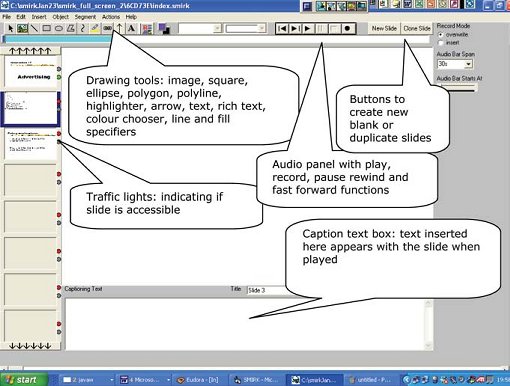
On the top left are the typical drawing and typing tools one expects: the rectangle, the ellipse, the arrow, the polygon, the poly-line – particularly useful for drawing diagrams with graphics tablets. In this sense, SMIRK attempts to reproduce something of the annotation of an overhead transparency that might take place during a lecture. Using the poly-line tool the author is able to circle and draw over items of particular interest in the underlying diagram, as well as write notes freehand.
There are explicit buttons, ‘New Slide’ and ‘Clone Slide’. The purpose of the latter is again to reproduce a typical OHP strategy: overlaying one slide, or cumulative pen strokes, on the underlying diagram.
Finally, as one would expect, there are the typical text tools; normal text and rich format text: the latter tool also allows the user to create content in MS Word (where available) and to incorporate OLE objects such as graphs, organisation charts and equations.
PowerPoint presentations can be imported directly, as can individual graphics, video, Flash and audio files.
For those with suitable supporting software there is a speech recognition version of the program and there are two modes of presentation preparation: ‘edit’ mode and ‘live’ mode. The latter can capture a real time lecture for subsequent editing.
In the interface, accessibility features are foregrounded from the start. The text box at the bottom for the input of slide notes is permanently visible, and the red and green lights at the side of the slide thumbnails indicate whether accompanying text has been inserted. The caption box has spellchecking support in English (various versions) and several European languages to meet RNIB recommendations: screen readers require accurate spelling. The resulting captions are controllable by the use of CSS stylesheets.
The program also allows the user to substitute keyboard commands for mouse clicks in everything but the drawing operations, thus rendering the authoring interface controllable via voice commands and as accessible as possible to the author as well.
At the end of the production of a slide sequence the presentation is exported as a sequence of .jpg graphics and .mp3 audio files. The timing and sequencing of these files are then output in two time-dependent forms: SMIL 2.0 optimized for RealPlayer and HTML+SMIL specifically for Internet Explorer 5.5 and above;
and two time-independent forms:
- framed HTML with a table of contents in the left frame and the content itself in the right: this allows for the easiest and least burdensome access to material, downloaded only as selected by the user;
- a single HTML document, containing all the accompanying text and graphics, ready to be printed out, an accessibility feature particularly appreciated by students everywhere.
The outputs meet the international accessibility standard of being Bobby 502 compliant, whereas the other outputs cannot be machine validated but we have attempted to adhere to the spirit of accessibility compliance by incorporating access Keys, pause and play functionality, non-time dependent access to all links used in the presentation, and the provision of captions.
Figure 2: SMIRK accessibility audit screen
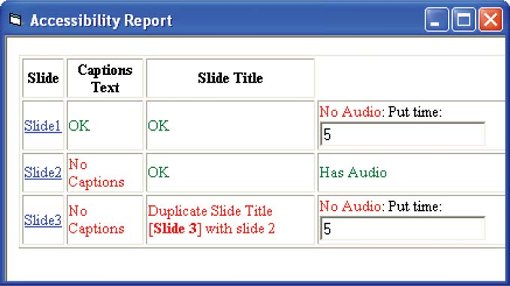
In addition to the traffic lights at the side of the slide thumbnails, the other principal accessibility facilitator in the interface to the program is the accessibility audit screen (see Figure 2), produced immediately after the export command is triggered. This will check if all the slides have alternative caption text, unique titles and audio commentary. Furthermore, any form of multimedia which involves interactivity during a streaming presentation can produce potential accessibility problems: if a link has a duration of 10 seconds, but a user does not click within its active period, the navigational possibility will be lost, thus severely disadvantaging someone who requires greater time to inspect the material. SMIRK therefore creates a special page of HTML for each presentation containing all the external links shown during the presentation. This allows the user to view it even if they have missed clicking on a link while it was active. We have used this feature for media elements such as Flash files and hyperlinks to simulations on other sites and quizzes.
Using the package in an Introductory Economics module
Laurillard (2002) points out that the one-to-one tutorial is rarely possible in current university teaching and we must find other ways of replicating such an experience. She points out that the familiar methods used in higher education can be capable of meeting the requirements of a suitable teaching and learning strategy. The methods she isolates are: ‘acquisition: lectures and reading; practice: exercises and problems; discussion: seminars and tutorials; discovery: field trips and practicals (Laurillard 2002)’. The ‘conversational’ model that she espouses sees education as relying on dialogue between the teacher and the student and is related to earlier work by, inter alia, Paul Ramsden (1992). This approach differs in its underpinnings from other theoretical bases such as constructivism and ISD (instructional systems design).
All students in The University of Hertfordshire’s Business School take a core course called Introduction to Microeconomics. In 2003-04, there were 886 registered students. About 20% were international students for whom English was not their first language and about 20 had registered disabilities; mainly dyslexia but including Asperger’s syndrome and muscular dystrophy.
A blended teaching approach was used. For the first six of the ten weeks with new material, the traditional lecture was replaced by an online multimedia streaming presentation delivered through the University’s own MLE, StudyNet. These lectures were made available to students each week, prior to workshops and seminars. The traditional (two hour) lecture slot was replaced by workshop exercises and there were supporting small(ish) group tutorials. The lectures were prepared in SMIRK and contained graphics, audio and captioning content.
Positive informal feedback was forthcoming; both the international students and the students with disabilities favoured the idea that they could replay all or part of the lectures from their workstations. The international students claimed that they thought that it would help with their English language acquisition. Owing to a catastrophic loss of computer files, the results of a partial survey undertaken at the half-way stage of the course have been lost. However, we were able to respond to the suggestions made and adapt the system accordingly: a pause mechanism was programmed in and key conceptual points were explained in the timetabled lecture slots immediately prior to the associated workshop exercise. For the last four weeks of the course, the students were given a more traditional approach, i.e. a one hour lecture based on unaugmented PowerPoint slides followed by a one hour workshop. The idea for this switch was so that the students could comment on the differing approaches. Again, a formal survey was not undertaken but informal feedback indicated a preference for the multimedia approach.
Initial analysis of results indicates an improvement from 33% first time failure in 2003 to 18% in 2004. We posit that the use of teaching presentations created in SMIRK contributed to this improvement.
Conclusions
SMIRK enables academics to produce accessible multimedia presentations. There is commercial software available, such as Impatica and Macromedia Breeze, that transforms PowerPoint into streaming-friendly outputs but they are not as intuitive as SMIRK, do not produce such fully accessible outputs as SMIRK, can be expensive and are not independent authoring systems. SMIRK can be downloaded from http://smirk.herts.ac.uk/ and there is a discussion forum (http://www.jiscmail.ac.uk/lists/smirk.html)
SMIRK presentations can be an aid to widening access in higher education both for students with cognitive, physical and sensory impairments and for international students.
References
Beacham, N., Szumko, J. & Alty, J. 2003, An initial study of computer-based media effects on learners who have dyslexia, IMPACT Research Group and TechDis. [On-line] Available: http://www.techdis.ac.uk/index.php?p=3_10_9_3
Bennett, S., Hewitt, J., Kraithman, D. & Britton, C. 2003, ‘Making Chalk and Talk Accessible’, Proceedings of the 2003 conference on Universal usability (Vancouver, Canada), ACM Press, New York.
Boyle, T. 2001, ‘Towards a theoretical base for educational multimedia design,’ Journal of Interactive Media in Education [Special issue of JIME on ‘Theory for Learning Technologies’] [Online] Available: http://www.jime.open.ac.uk/
Burgstahler, S. 2002, ‘Distance Learning: Universal Design, Universal Access,’ Educational Technology Review, 10, 1, [Online] Available: http://www.aace.org/pubs/etr/issue2/burgstahler.cfm
LaRose, Gregg & Eastlin 1998, ‘Audiographic Telecourses for the Web: An Experiment’, Journal of Computer-Mediated Communication, 14, 2, [On-line] Available: http://www.ascusc.org/jcmc/vol4/issue2/larose.html
Laurillard, D. 2002, Rethinking University Teaching: a conversational framework for the effective use of learning technologies, Second edition, Routledge Falmer, London & New York.
Phipps, L., Sutherland, A. & Seale, J. (Editors) 2002, Access All Areas: Disability, Technology and Learning, [On-line] Available: http://www.techdis.ac.uk/index.php?p=1_1_7_1
Ramsden, P. 1992, Learning to Teach in Higher Education, Routledge, London.
Schmetzke, A. 2001, ‘Online Distance Education – “Anytime, Anywhere” But Not For Everyone,’ ITD Journal, 7, 2, [On-line] Available: http://www.rit.edu/~easi/itd/itdv07n2/axel.htm
SENDA 2001, Special Educational Needs and Disability Act, [Online] Available: http://www.hmso.gov.uk/acts/acts2001/010010.htm
Tufte, E. R. 2003, The Cognitive Style of PowerPoint, Graphics Press LLC, Cheshire, Connecticut.
University of Sheffield (Undated), ‘9: Teaching Strategies’, Teaching Students with Dyslexia, [On-line] Available: http://www.shef.ac.uk/disability/teaching/dyslexia/9_strategies.html
Note
1See also Bennett et al (2003) for a discussion.
↑ Top
