The Economics Class Blog: An Alternative Course Management System
Tim Kochanski
Social Science Department, University of Alaska Southeast, USA
jftsk at uas.alaska.edu Published September 2005
Every economics class relies on a course syllabus to serve as a resource and guide for the students. It provides useful information and serves as a road map to keep students aware of the larger context within which the course topics fall. It is a key component in course management that minimizes administrative questions students might have. In addition to a syllabus, many instructors have enhanced course management by adopting the use of a class website to house course documents such as the syllabus, homeworks, handouts, solution sets, etc. In recent years we have seen the development of full-featured course management systems, most noteably Blackboard and WebCT. Some institutions are developing even more course management alternatives such as the University of Alaska Southeast's UASOnline. These systems also provide an excellent platform for extending course offerings into the realm of distance education to reach off-campus students. The benefit of having a web-based course management system, however, is that it keeps the classroom door open 24/7. When students leave the classroom at the end of the hour they can easily check back in and continue learning by visiting a well-designed web-based course site.
As a low cost (free lunch) alternative to using Blackboard I have found success with Blogging (www.blogger.com). Blog is short for "Web-Log". Blogs are becoming increasingly popular at all levels of society and were initially designed as online journals. This journal format as well as other features provide a valuable resource when trying to guide (or narrate) your students through a semester of economics.
An Example: My Econ 201 Blog
During the summer of 2005 I taught a four week class on introductory economics at the local community college. Here is a snapshot of the Blog. The layout is simply a template provided by Blogger. Although full customization is possible it is also possible to use one of the excellent predesigned templates to reduce the amount of programming involved.
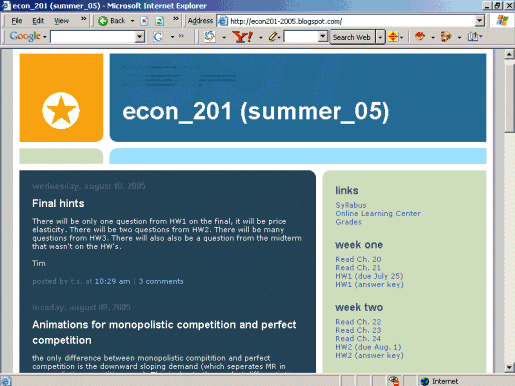
The Mainbar
There are essentially two parts to a Blog. The main bar, which is on the left in blue, and the task bar, which is on the right in grey. The main bar includes posts by me and is in reverse chronological order. So the "Final Hints" post (Aug. 10th) at the top was posted just a few days before the final. If you were to scroll down that page you would see a post titled "Welcome to the Class" (July 25th). This layout allows students to get the most up-to-date announcements when they log onto the class blog.
With Blogger the instructor is able to embed HTML links or file links within the text of the post. One post might have a link to an Excel spreadsheet on the Bureau of Labor Statistics web site or to a public access news story located at Google News for example. The second post, titled "Animations for monopolistic competition and perfect competition," is a link to two Quicktime animations I created with Mathematica. I simply uploaded the files to the server and provided a link to the files within the post. Here is what the student would see if the were to click on the monopolistic competition animation link:
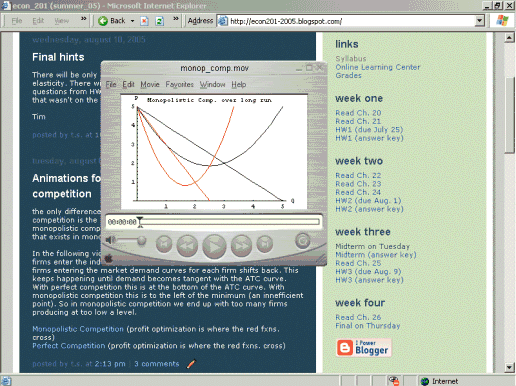
You will also notice that at the bottom of the post in light blue is a link to "3 comments". A nice feature of Blogs is that they allow students to post comments to any announcement. In practice I have found that the comment is not always related to the post but may be another question relating to the class in general. This feature provides an excellent format better than email for questions. With the comments posted on the class blog other students gain a better appreciation for the course dialog as it develops and can ask questions that build on previous one. If a student emails the instructor it is less likely that the knowledge from the email will be passed on to the class. Below is a screen shot of what you would see if you clicked on the comments link.
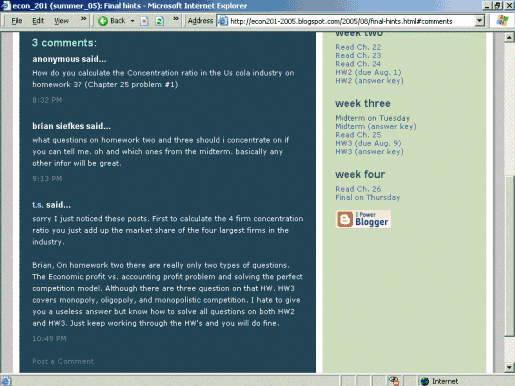
Now we see the actual comments posted below the original posting. The third post is my response to the other two posts. At the bottom of the page we see a "Post a Comment" link. If we click that we get the following form.
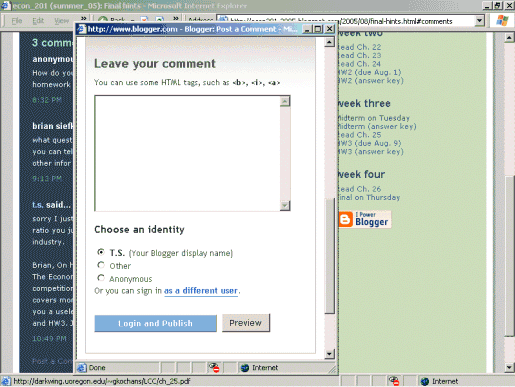
From here you can create a post and sign it or just post it anonymously. Then simply click the "Login and Publish" button to append it to the previous comments. I should also mention that as the Blog administrator the instructor can remove posts or restrict access to this feature. Now let's examine the sidebar.
The Sidebar
The sidebar serves as the navigation menu for the Blog. The instructor can customize this to taste. I chose a layout that provides my general links at the top such as the syllabus, publisher's website (which has many other useful features beyond the scope of this paper) (note 1), and an interactive Excel spreadsheet containg the course grades.
Next, I provide the course documents in chronological order by week. This was a four week course so the sidebar is divided into four weekly sections. I typically add these as the course progresses. Before class at the beginning of the week I post PDF versions of the PowerPoint slides to be used in lecture. This allows the students time to print them out and take note on them before class begins. I encourage this so that if I move too fast during my presentation students have a copy of their own to reference.
After I hand out the homework in class I post it in the sidebar so that students who might lose the assignment do not have to waste resources and time trying to get another copy. After I have graded the homeworks, quizzes, or tests, I also post the solutions in PDF form so that the students can have access to a model of how I think the questions should be answered.
Final Remarks
Although relying on Blogging for your course management needs might not be suitable for all courses or instructors, it provides a highly functional alternative to existing methods of course management including a standard web page, Blackboard, or even just a syllabus. Blogging is a very user-friendly way to publish on the web and there are several quick tutorials avaiable on the blogger.com web site to get you started. I should also mention that there are alternatives to blogger.com as well: see the Economics Network guide, Using Blogs in Economics for more details.
Downloadable materials
You can view the above-mentioned weblog at: http://econ201-2005.blogspot.com/ (note: the links on this site may or may not be available)
(Note: Many publishers hire third parties to construct PowerPoint slides, java applets, graphing utilities, web based flash cards, news links, and other valuable resources to accompany the text and supplement the course. These are accessible through the publisher after requesting an instructor password.)

