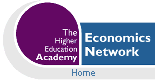Volume 12, Issue 2, 1998

Identifying and assessing key computing skills for economics students
- Guy Judge, Shabbar Jaffry and Dave Fysh
University of Portsmouth
Abstract
This paper reviews the various ways in which computers are currently used in teaching economics at undergraduate level, and more generally by professional economists. It attempts to identify those key skills which an economics student would be expected to have on graduation. We suggest there may be benefits to the profession in establishing some kind of consensus on what should be included on this list of key skills, although it would have to be recognised that such a list must be expressed in terms of generic types of tools used to complete certain types of tasks rather than relating to specific software tools. Such a list may also be divided between basic skills which one would expect all students to have and those which relate to specific areas of study. It would need to be kept under constant review to keep up with hardware and software innovations.
The paper also comments on how such skills might best be taught and considers how competence in their application can be confirmed and assessed. We argue that although students should be able to demonstrate their ability to use the various tools in the completion of integrative economics subject based tasks (such as mini projects, reports or presentations), there may also be benefits of first checking that they can demonstrate specific skills in a more controlled environment. We describe the approach which we have developed at Portsmouth, which we call the "driving test".
1. Introduction
The idea of getting some kind of consensus as to what computing skills we should expect undergraduate economics students to have was first raised at the 1991 Caleco conference by Phil Hobbs (Hobbs, 1991). Actually, he addressed his question to a wider audience of economics, business and social science lecturers. There was no written paper; it was scheduled as an informal discussion session. However, the November 1991 issue of CHEER carried a brief report of the session and called on people to get in touch with their views on "what topics and skills in computing and IT should be covered in a model economics degree" (Judge, 1991). To my knowledge nothing ever came of it.
Perhaps now is a good time to raise the issue again. The Dearing Report (Dearing et al, 1997) recommends, inter alia, that Higher Education Institutions should develop for each programme that they offer a specification which includes an identification of the intended outcomes in terms of "key skills" in communication, numeracy, the use of information technology and learning how to learn.
As an alternative to leaving such matters to the various institutions there is a lot to be said for subject based initiatives on this matter, especially as Dearing acknowledges that the needs of students and academics can only be understood from within the different disciplines in which teaching and learning takes place. Economics undergraduates now make wide and varied use of computers and "Communications and Information Technology" in their work as, of course, do professional economists. But exactly what it is that they learn, and how they are assessed on their use of the hardware and software tools is determined in a rather arbitrary and unpredictable way. Some students may be better served than others. Although the notion of "best practice" conveys a picture of a single best way of doing things to which we do not subscribe, perhaps a good practice frontier is a better metaphor, it may be worthwhile for institutions to know how their arrangements compare with those in place elsewhere. We are not suggesting a prescriptive approach here. Different degree programmes with different mixes of courses and specialisms, with students of varying backgounds and skills will need to identify what fits best for them.
Rather than conducting a survey and then reporting our findings we are attempting, through this paper, to initiate a debate as to what common "key" skills should be acquired by economics undergraduates. This necessarily also raises questions as to how they should be taught and how they should be assessed. Section 2 develops the discussion as to what computing skills should be covered (see the appendix for an initial attempt to specify them more fully), section 3 addresses the question of how they should be taught and section 4 looks at issues of assessment, mentioning in passing the "driving test" which forms part of the assessment at Portsmouth. Section 5 attempts to relate computing skills needed by economists to the notion of "key" IT skills specified by Dearing. Section 6 contains our conclusions and recommendations.
2. What computing skills should be taught to undergraduate economists?
This question, of course, begs the further questions "What economics are we now teaching on our undergraduate economics degrees and how are we teaching it?" since some approaches to the subject will make much heavier use of computers than others. Unfortunately these are not questions for which we can expect clear and unambiguous answers. There has probably never been a time when all undergraduate economics students have followed pretty much the same curriculum no matter which institution they happened to attend. In the 1970s and 1980s as polytechnics under the purview of CNAA (Council for National Academic Awards) many of the new universities found themselves "guided" into taking rather similar approaches (although even then there was scope for different interpretations of what should be covered). Staff at the more established universities were freer to develop their own particular flavours of economics degrees, depending upon the ideological makeup of the department and the associated interests and skills.
Those which took a more quantitative approach would have made much greater use of computers, with students needing to know how to use statistics and econometrics packages which could only be operated through the use of their own programming language. It is still the case, of course, that some economics courses are more biased towards a quantitative approach, and some students are still expected to work with software which requires “programs” to be written in order to execute the instructions which will produce the results. But developments in computing hardware and software have meant that on the one hand it is possible to obtain results from statistics and econometrics software without the need to write programs (there are many excellent menu or even icon driven packages now available) while on the other hand there are many other communications and IT based applications that are widely used both in academia and the wider world which have clear relevance to undergraduate students of economics.
Let us start, then, from the viewpoint that economics undergraduates, in common with those in all other disciplines, should be able to use standard business applications software (see the Appendix list A3). First, they would be expected to be able to use one of the industry standard wordprocessing packages to produce essays, reports and dissertations in printed form. Here we encounter for the first (but certainly not the last) time the issue of standards. Which package should be taught? No answer can be given to this since different universities will have different hardware configurations and will have chosen to support different software packages, running under different operating systems. The majority in the UK may well be PC and Windows based, opting for MS Word as their chosen wordprocessing package, but even here different versions of the package and operating environment will be in use at different institutions (maybe even in different parts of the same institution).
What should be taught, then, is the standard software package for the university in question, but students should be made aware of alternative packages and of different versions of the same package. It is important that they know how to save files in formats which are transportable from one package to another.
Now while all students in the university will be introduced to their locally supported wordprocessing software, the needs of students in different subject areas are going to be rather different, meaning that some features which can be ignored for some students will be important for other groups to learn about. For example, while students on say a politics degree may not need to know about the use of the equation editor in their wordprocessing package, those on an economics degree definitely should. They should also know how to import and place in their documents graphics images created in other packages. A suggested list of what skills all economics undergraduates should have in working with wordprocessors is given in the Appendix list B3.
The next category of standard business software which is important to economists is the spreadsheet. Again different institutions will support different packages but, we contend, all economics students should know how to use the locally supported spreadsheet to enter and work with data and formulae and to produce relevant graphs and charts based on their data. They should again be aware of the different file formats relating to different packages and different versions of the same software. Indeed this will be a recurring theme across all software categories, especially when students are introduced to the value of linking packages of different types together. The idea might be introduced at this point with students being taught how to maintain data files based on spreadsheet formats for use with more specialised statistics and econometrics software.
How far one would want to go with spreadsheets is a matter for debate. One could argue (indeed one of us has on many occasions) that spreadsheets can be used for virtually any data analysis, quantitative problem-solving or modelling application likely to be relevant to an undergraduate economist. Their capacity to work powerfully but transparently with formulae, together with their simply produced graphics output, makes them an ideal tool for learning about and doing quantitative economics. With built-in regression, optimisation and matrix handling tools they can be used in a wide range of economics applications.
However there is a trade off. At some point economics students ought be introduced to the more specialised statistics and econometrics software and in some universities staff may feel that this should be done sooner rather than later. The trade off is between developing a greater facility with spreadsheets which will be transferable into other areas of application post graduation and learning about the specialist statistics and econometrics software used by academic and professional economists. We return to this dilemma below. For now we offer a list of tasks and skills for undergraduate economists working with spreadsheets (see Appendix item B4).
Next we turn to the point that student economists may and should be asked to make presentations to the rest of the class (either working individually or in groups). Such presentations are best supported by visual material listing key points and/or displaying graphs and charts. Whilst text and graphics images can be produced (either electronically or in printed form for use with OHP slides) using the two categories of software already discussed, it may be deemed desirable to ask students to use presentation packages such as Powerpoint or other equivalent software which is available on the system (and probably used by some lecturers in their lectures). While the use of such software may not be strictly necessary on an economics degree, students trained in the use of these tools will carry useful transferable skills to the marketplace and on into their careers. A provisional list of what might be covered is given in the Appendix, list B5.
Until now we have ignored the Internet - something which would certainly frustrate students if a course was delivered in this order! We would expect all today’s student economists to make use of electronic mail to communicate with each other and their lecturers and to join mail lists and discussion groups. This would both facilitate the learning process and again develop transferable skills which graduates would take away with them. Thus we include e-mail software as an item in list A3 of the Appendix and communicating by e-mail in list B2. Since so much material useful to economists is now on the World-Wide Web (including on-line data, some on-line journals and many lecturers’ course material) students should of course be taught how to access this material using a standard web browser such as Netscape. As with spreadsheets how far this goes is a matter of debate. In our listing in the Appendix we have distinguished two levels of working on the World-Wide Web. List B7 is concerned with finding and using material already on the Web which we argue should now be compulsory for economics undergraduates. As part of this they should both be directed to important places for economists on the Web (Appendix list A7, including the CTI Economics website, CHEER on-line and the SOSIG gateway) and given instruction in the skills for searching and finding other information on the Web. They should be cautioned about the variable quality of material to be found on the Web. List B12 identifies a second level of working on the web, which may be considered valuable on some degrees, namely getting students (possibly working in groups) to prepare material to go up on their own web pages. This could provide an alternative (or supplementary) way of getting students to prepare presentations or reports, would probably be highly motivating and again would enhance their portfolio of transferable skills.
Until now we have not noted that many undergraduate economists will use computers to learn some of their economics via instructional software, perhaps using software which accompanies one of their textbooks, or more systematically using WinEcon. Increasingly economists are putting interactive instructional material on the web, either programmed in Java (e.g. Joe Daniel’s oo..Micro) or using other software which can be spawned as a helper application (e.g. Barry Murphy’s Intermediate Microeconomcs material, developed using Mathcad). Thus we can distinguish Internet Based Learning (or IBL) from Computer Based Learning (CBL). Whilst the primary purpose of these activities will be to learn economics, there will be an IT spin-off in that students will develop their IT skills as they go. The same can be said for games and simulation software, whether it be delivered from a CD, a local network or on-line. (See lists A5 and B6 in the appendix).
We mentioned earlier the fact that all undergraduate economics students should become familiar with some well-known statistics and econometrics software. Here there are many suitable packages to choose from and each lecturer will have a favourite. It is probably not important which package is used, but students should also be made aware of some of the other well-known programs and how they differ in their operation and capabilities. In our appendix (lists A6 and A8) we distinguish what we call “Basic Professional Applications software for economists” and “More advanced applications packages for economists”. The distinction reflects (although not perfectly) two characteristsics: ease of use and range of techniques. Although there have been software packages developed purely for students to learn their statistics or econometrics (for example the HUMMER program to go with Wallace and Silver (1988)) all those listed in A6 are proper professional programs used by economists in the course of their work, but ones which have been designed to be accessible to those who are just beginning to learn the subject. Thus they tend to be menu (or icon) driven with a (relatively) limited range of techniques and options (although usually more than enough for a typical economics undergraduate). Of course those who specialise in econometrics are likely to move to a package on the A8 list, where they will also have to develop programming skills of a sort. They may even be asked to work with a matrix programming language such as Ox, GAUSS or Matlab, although this is more likely to be something for postgraduate students. Again exactly how far this goes will depend on the degree of specialism involved and the preferences of the lecturer. Which package is used may also be affected by IT “lock-in” as at some institutions it is easier to get software upgrades sanctioned than to convince the budget holders that a completely new software package should be acquired.
Associated with the use of such software is the need to become proficient in manipulating data files, since one will often need to convert a file from one format to another, possibly so that it can be used with more than one package (see list B9).
Another possibility is that a lecturer or group of lecturers may take a more fundamental step in getting students to produce code for their economics courses by turning to symbolic algebra software such as Mathcad, Mathematica or Maple. Working in such an environment students could initially manipulate routines which have been pre-coded by the lecturer, moving on to produce their own instructions for numerical or symbolic computing. With a tool such as Scientific Notebook this could also seen as a better way of generating on-screen and printed mathematical text than using the rather limited equation editors of standard wordprocessors. Although such developments are already underway, they are not at this stage typical and although on our list (B11) would be unlikely to figure on most people’s list of key skills.
What would definitely be needed, and what has been neglected so far, is a general introduction to the computer systems and networks which will be encountered by today’s economist. Beginning with the system in place at their own university, students should be given enough technical background about hardware, software, operating systems and applications packages to equip them to develop their understanding and skills as they progress through their degree program and beyond (see Appendix A1, A2 and B1). They would first become familiar in operating with the technology at their own institution and then gradually be made aware of what they might find elsewhere. As always what they need is not merely training in the use of a particular piece of hardware, software or operating system, but an appreciation of the way in which it works and variants which might be encountered elsewhere.
The remaining items on the two lists (A:tools and resources, B:tasks and skills) cover other areas which might also be developed at some institutions. List A4 mentions some other types of business applications software to which students might be introduced; database managers (such as Access), drawing and graphics software (such as CorelChart), fuller discussion of the role of helper applications and plug-ins for Web browsers, and software for viewing and printing postscript and PDF files. It might be appropriate for a range of issues concerning the handling of graphics files to be brought together (as suggested in list B10). Perhaps economics students should be made aware of some important programming principles and ideas (B13) whether or not they encounter them as part of their work with other packages. Or perhaps some students should be encouraged to take optional modules from the Maths or Information Science departments to extend their skills beyond the basics (e.g. A9 and A10). One thing is clear - even if we could reach agreement as to what should currently form the core curriculum in communications and IT for economists, it would need to be kept continually under review as the technology and the range of applications that it supports are constantly changing.
3. How should computing skills for economists be taught?
This question has several dimensions. First it concerns how the teaching should be structured on the timetable. Should it be concentrated into one or two specific IT modules or spread over a number of different modules? Second, who should teach it? Should it be an IT specialist or an economist who teaches the IT together with the area of application? Lastly, how should it be delivered? What combination of lectures, labs sessions etc. works best?
As we noted in the previous section there are a number of IT skills which are required by all students at a university, irrespective of their discipline. Secondly students from a number of departments may encounter the same basic computer network. Thus we would not be against a common introductory IT course which economics students attended together with students from other disciplines. This would cover the basic hardware and software set up, together perhaps with an introduction to the basic business applications packages; wordprocessing, spreadsheets, e-mail and Web-browsers. Such a course could be taught by someone from the Computer Services section, or from the IT Training section, or some other faculty or central section outside of the economics department. Or it could, as at Portsmouth, be taught by a subject specialist (i.e. economist) working to a common syllabus (to ensure consistent coverage across the faculty), but providing content and motivation from the subject area itself.
We have also noted that it might be appropriate for some students to take options in programming or other specific computing skills which might be taught from the computing or maths department. However, in our view, the bulk of the computing and communications skills regarded as relevant for economists should be taught by economists and fully integrated with economics subject matter. This is to ensure relevance and coherence, to signal to the student that the skills involved are key skills for all economists and not optional extras, and thus to motivate students who might otherwise treat the course(s) as of marginal importance.
At Portsmouth we follow the introductory Business Applications Packages module with three computer based economics modules called Economics Workshop 1, 2 and 3. These modules are designed to develop student’s IT skills while they are doing economics. So for example they extend their spreadsheet skills while examining economic data, manipulating economic models and solving quantitative economic probleems. They write reports and give presentations using the word processing and presentation software to convey their findings on questions relating to economics. They use the Internet to access data relevant for their studies and they use statistics and econometrics software to analyse the data.
In our case then, separate modules have been developed to convey these key skills, and they are taught by economists. Other courses also take up or augment these skills. Indeed were students not to carry over such skills to their other courses the Economics Workshop courses would be considered to have failed. At other institutions it might be done differently. For example the use of spreadsheets, statistics and econometrics software might be entirely covered within statistics and econometrics modules. In other universities a special “Research Skills” module might cover some items discussed in section 1. Exactly how the material is structured is not crucial. What is important is that it is properly recognised and not just left to chance as to what students “pick up”, and that they are taught by economists who know what is useful and relevant to economists. The teaching and learning should reflect applications in economics and the skills of integrating the use of the different tools and resources in the work that is done.
Almost by definition the subject matter is best taught mainly within the lab. There will be directed or supervised sessions with a member of staff present but they need to be supplemented by independent student sessions where they work individually in the lab or on their own computers. Exercises can be set for students to work through and projects can be designed to bring together the skills learned. Increasingly these can be made available via the Web rather than just in printed form. Students can be encouraged to make use of the software packages’ built-in help systems, but they should not be left entirely to their own devices. Members of staff should be contactable by e-mail to answer questions and queries, or in person during an office hour. A frequently asked questions list can be compiled for students to consult to deal with common problems.
With the large numbers of students that we have on our courses we still find a role for some lectures where software can be demonstrated at the same time to the whole group, general issues can be aired and the overall framework for the course can be laid down. Students typically just want their “hands-on” sessions but we have found that if background information is made available in printed form or on-line it is not always read. The lecture also provides a communal face to face session where feedback of experiences from the lab sessions can be exchanged, and important announcements can be made.
4. How should computing skills for economists be assessed?
Throughout the previous section we stressed the importance of economics students being taught computing and IT skills in an integrated way by economists and with economic applications in mind. The ultimate objective is that students should possess the relevant skills that they need to “do” economics. Consequently it would be expected that we would recommend that computing and IT skills be assessed “in action”, in a form which allows students to demonstrate not only their mastery of the individual skills but also their ability to link together the different software tools and resources in the process of producing a report, essay or presentation conveying their findings.
Certainly we do give these higher level skills considerable weight. Mini projects are designed with the output being in printed, presentational or on-line form. In some cases group work is appropriate with students using e-mail to keep in touch with each other during the course of a project.
However our experience has shown that it is best not to leave assessment all to the end and an entirely summative assessment. There may be a number of reasons for this. One is that, although we would like to think that students will be sufficiently forward looking to recognise that skills must be developed gradually, the reality of the unitised curriculum is that students focus mainly on what is being assessed at the time and are inclined to let other things slip. Thus they come to the end of the course without all the skills they need to produce their final report or presentation. In such circumstances they might also be inclined to “cut corners” getting someone else to help them. Even when this does not sink into outright plagiarism it may be that students are “assisted” in achieving certain effects, such as incorporating a graph into a word processed document or making sure that a document has page numbers added by someone who can do it. Consequently we feel that there is a role for a series of formative tests which also count towards the final mark in the subject. These can focus on particular skills with the students being required to demonstrate that they can “do “ certain things. At Portsmouth we have a series of such tests (at the end of each main section of the course) where a student must demonstrate to a tutor in a lab session that they can complete a list of tasks. This also ensures better attendance at the lab sessions. We treat the test like a driving test in that a student fails if he or she cannot do everything that is asked. However, just as in the driving test a student who fails can have another attempt at a later date. The re-test is arranged for a mutually convenient time in the lecturer’s office. At present we limit the number of retakes for such tests to two. Whilst this might seem to be a rather time consuming process for the lecturer, both in running the tests in the lab and in organising retakes, there is no actual marking to do (other than noting whether the student has been successful or not). There can be no plagiarism as students must show what they can do in person. Our experience in running this scheme over the last two years has been generally very good. The majority of the students ensure that they can pass the test the first time. They get some of their marks for the subject “in the bag” and ensure that they have all the individual skills which they need for the final assignment. There are other advantages to us. It has helped us to clarify exactly what we expect the students to be able to do (as can be seen from the extended list of tasks and skills outlined in the appendix section B). It provides us with some advanced warning of students who are falling by the way side (in that they tend not to turn up for or do very badly on their tests). Lastly it paves the way for introducing some kind of additional certificate of performance which could be used to confirm that the student is proficient with certain key IT skills.
5. Relating computing skills for economists to Dearing's IT key skills
The National Committee of Inquiry into Higher Education (the Dearing Committee, Dearing et al (1997)) was the most substantial review of Higher Education in the UK since that of the Robbins Committee in 1963. It produced a very extensive report with over 1700 pages of text in the printed version and 88 recommendations which it submitted to the Secretaries of State for Education and Employment in England, Wales, Scotland and Northern Ireland in July 1997. The report was also made available in electronic form on the Web at http://www.leeds.ac.uk/educol/ncihe/.
Key themes were improving access and participation and “lifelong learning”. But Communications and Information Technology (C&IT) figures strongly. The Introduction, paragraph 20 states that “ New technology is changing the way information is stored and transmitted. This has implications both for the skills which higher eduction needs to develop in students, and for the way in which it is delivered”.
A recommendation of particular relevance to the present discussion is that “..institutions of higher education begin immediately to develop for each programme they offer, a “programme specification” which identifies...intended outcomes of the programme in terms of: the knowledge and understanding that a student will be expected to have upon completion; key skills : communication, numeracy, the use of information technology and learning how to learn; cognitive skills, such as understanding of methodologies or ability in critical analysis; subject specific skills, such as laboratory skills”. (Chapter 9, recommendation 21; our italics).
While this has implications which extend way beyond the question of what computing skills economists should have (it may even give fresh impetus to ongoing debates by members of the Royal Economic Society and the Committee of Heads of University Departments of Economics [CHUDE] as to what should be in the economics curriculum - see Arestis (1997))it is likely that universities will give particular thought to IT issues since Dearing also recommends that institutions “..review the changing role of staff as a result of Communications and Information Technology, and ensure that staff and students receive appropriate training and support..” (Chapter 8, recommendation 9); that the new Institute for Learning and Teaching in Higher Education should identify good computer-based learning materials (Chapter 8, part of recommendation 15) and that “..institutions should have in place overarching communications and information strategies by 1999/2000” (Chapter 13, recommendation 41).
Chapter 8 of the report looks in detail at the role of “C&IT” in teaching and learning. It expresses disappointment that despite the CTI and TLTP initiatives there is, as yet, little widespread use of computer-based learning materials in higher education. However we would argue that it is important to recognise that CBL (and perhaps also IBL) is not the same as Computer Assisted Instruction. While the take up of WinEcon may not be as widespread as some might have hoped for, this form of computer-based learning is in any case only one of the ways in which computers enhance the learning process in economics. As has been clear from our previous discussion about the use of business applications packages, professional economics software, the Internet etc., learning economics is best achieved by doing economics. In the modern world this necessitates extensive use of C&IT. It requires more supervision and human intervention than a system which just delivers material to learners, but it is no less valuable for that. Indeed it provides transferable skills in the use of the hardware and software to a far greater extent than any CAI learning software would do.
Since the publication of the report universities have been debating the proposals at a series of national conferences on “Delivering Dearing” and within individual institutions. A special pack on “Supporting Key Skills Achievement in Higher Education” has been produced by staff at the University of Nottingham, funded by the Department for Education and Employment (http://acorn.educ.nottingham.ac.uk/keyskills) This identifies agendas for discussion at both the institutional and departmental level. Several case studies which have been undertaken at a number of other UK universities are also reported on. Another project funded by the DfEE which should be consulted is “Supporting key skills achievement in higher education” by the Electronic Media in Education Research Group at the Open University (see http://freud.open.ac.uk/KeySkills/). Some universities have already gone some way in developing their strategy and timetable for implentation (see for example the document “Key Skills at UNN” produced at the University of Northumbria at Newcastle (http://www.unn.ac.uk/~uau8/skills~1.htm) [link not working as of 20/09/01- Web Editor].
Before university central authorities go too much further in imposing particular C&IT strategies on us it is important that, as economists, we should make clear the way that we want to use computers in our teaching, what skills we want our students to have and how we want to teach and assess them. Before we can do that we must have reached some kind of consensus amongst ourselves.
6. Conclusions and recommendations
This paper has proposed a list of “key” computing skills for today’s undergraduate economics students. We recognise that precisely what will be taught and how it will be taught will vary across institutions both because of differences in hardware and software provision, and because of different approaches that are taken to the subject of economics itself. (The growth of differentiated “Business Economics” degrees is another factor here).
However, we suggest that it would be desirable, if possible, to reach some kind of consensus as to the range of key computing skills that we should expect an economics graduate to possess, particularly since the way in which communications and information technology is used in the teaching and learning process is already the subject of much debate following the report of Dearing committee and is likely to figure in university plans, strategy documents and pronouncements. It is important that irrelevant or unworkable approaches are not imposed on us but that we be seen to be addressing the issue in a positive and constructive manner.
We have produced this paper in the hope that this issue will be debated in economics departments up and down the country and that we will receive feedback both on the idea of trying to produce a list of key skills and comments on those on our proposed list. If there appears to be general support for what we are attempting to do we will produce a revised paper, taking into account comments received and, working also with CTI Economics, raise the matter both with CHUDE and members of the committee of the Royal Economic Society.
As we noted in the previous section the Dearing Report expresses the view that the new Institute for Learning and Teaching in Higher Education should play a role in identifying good computer-based learning materials. Whilst not denying that the Institute should play an important role here, we would argue that the principal responsibility for validating good resources and materials for particular subjects should lie with computer literate subject specialists themselves, with an obvious role for CTI Econ in economics.
In passing we have also noted how we assess computing and IT skills for economists at Portsmouth, describing how we use both the “driving test” approach to confirm proficiency in individual skills and summative integrative assignments to assess the students’ use of these skills in action. Comments on this and the idea that we might develop some kind of certificate of attainment for these skills would also be welcomed.
References
Arestis, P (1997) Blueprint for Economics Graduates? Royal Economic Society Newsletter, Issue 98 (July) pp 13-14.Daniel, J (1996) oo..Micro! Multimediate Intermediate Microeconomics. [http://medusa.be.udel.edu/oo_Micro!.htm]
Dearing R et al (1997) Higher Education in the Learning Society. Report of the National Committee of Inquiry into Higher Education. London: HMSO and NCIHE Publications. [http://www.leeds.ac.uk/educol/ncihe/]
Electronic Media in Education Research Group (1997) Supporting key skills achievement in higher education. Open University. [http://freud.open.ac.uk/KeySkills/]
Hobbs P (1991) Setting the Curriculum for Computer Literacy in the Quantitative Social Sciences. Conference on Computer Applications in the Social Sciences and Business. (CALECO 91). Portsmouth
IT and Dearing: The Implications for HE. Proceedings of the CTI Colloquium. Oxford: CTISS Publications.
Jacobs G. (1997) The Dearing Report. A Summary with respect to learning technology, and some first thoughts. The Dearing Report - ALT-E Response [http://www.warwick.ac.uk/alt-E/National_responses/Dearing/index.html]
Judge G (1991) News from the CALECO Group. Computers in Higher Education Economics Review, No 14 (November) p 45.
Murphy B (1997) Mathcad 6 Resources in Economics. Department of Economics, University of Portsmouth. [http://www.pbs.port.ac.uk/~murphyb/mcad/resource.mcd]
Pennington G et al (1997) The Future Learning Society: Responses to the Dearing Report. Active Learning No 7 (December) pp i-xxi
University of Northumbria at Newcastle (1998) Key Skills at UNN [http://www.unn.ac.uk/~rgah2/skills~1.htm] (No longer available at this URL- Web Editor)).
University of Nottingham (1997) Supporting Key Skills Achievement in Higher Education. [http://acorn.educ.nottingham.ac.uk/keyskills/]
Wallace T D and Silver J L (1988) Econometrics: An Introducation. Addison-Wesley. Reading, Massachusetts
Appendix
Computing for Economists:tools and resources, tasks and skills
A: Tools and resources
1.Hardware and software - what do we use?
- computers - desktop PCs, portables (notebooks, laptops), networks and servers
- disk drives: C drive, network drives, floppy disk drive, CD-ROM drive
- the Internet and the Intranet
- peripherals; the mouse, keyboard, printers, scanners
- operating systems
- applications packages - standard business software and more specialised software for economists
- computer-based learning
- multimedia applications - sound and video clips
2.Operating systems and file management
- Windows, DOS, UNIX
- Windows Explorer
- menus, toolbars and icons; commands/instructions, hot-keys
- documents and programs
- files and folders
- drives, directories and paths
- hypertext links
- on-line Help systems and tutorials
- types of files - ASCII, formatted, graphics etc
- manipulating files (finding,saving, copying, printing, deleting etc.)
- file compression (zipping and unzipping files) [A*]
- computer viruses
3.Basic Business Applications packages
- desktop utilities - notepad, calculator etc.
- wordprocessors (eg MS Word, WordPerfect etc)
- spreadsheets (eg Excel, Quattro Pro, Lotus 1-2-3)
- presentation software (eg Power Point)
- E-mail software (eg Pegasus)
- Web browsers (eg Netscape Navigator, Internet Explorer)
4.More advanced Business Applications software [A*]
- databases
- drawing and graphics software
- helper applications for Web browsers
- software for dealing with Postscript and PDF files - Ghostview, Acrobat Reader
5.CBL tools for Economics
- software to accompany textbooks
- interactive economics learning software e.g.WinEcon
- economics learning tools on the Web
- games and simulations e.g. Be Your Own Chancellor, PC-Ready Reckoner
6.Basic Professional Applications software for economists
- Statistics packages (e.g. Minitab, SPSS)
- Econometrics packages (eg PcGive, Microfit, Eviews)
7.Electronic resources for economists
- specialist websites and subject gateways (CTI Econ and CHEER , biz/ed, SOSIG, Bill Goffe's Resources for Economists etc.)
- quantitative information (data) - ONS statistics at MIDAS, Datastream, biz/ed and Penn World Data etc.
- library OPACS (online public access catalogues) and bibliographic information [BIDS, IBSS ]
- working paper archivesand mail lists[Economics Working Paper Archive, NetEc, BibEc and WoPEc,
- RePEc and NEP]
- on-line (electronic)journals [JSTOR]
8.More advanced applications packages for economists [A*]
- further statistics and econometrics software - PcFiml, RATS, TSP, LIMDEP etc.
- scientific word processors and symbolic algebra software - Scientific Notebook, Mathcad,
- Mathematica, Maple
- Programming tools (languages and systems) - Ox, GAUSS, Matlab etc
9.Tools for Web development [A*]
- HTML
- Java, Java script and applets
- RealAudio
10.Tools for the future [A*]
- Web based collaborative environments
- Internet telephony
- Videoconferencing
B: Tasks and skills
1.Getting to know the computer desktop
- logging on [if necessary] - usernames and passwords
- operating systems and the desktop interface Windows 9?/NT, DOS [Unix]
- disk drives - the hard disk (C drive), floppy disk (A/B drives), [CD ROM/D drive], individual workspace on the network drive
- files, folders and directories
- accessories/utilities and applications software
- menus, icons (buttons) and toolbars - using the mouse
- keyboard shortcuts - control keys
- starting (running) a program
- saving and printing a simple file
- copying and pasting text - the "clipboard"
- exiting a program
- working with Windows - maximising/minimising, switching, closing
- creating new files and directories - naming and organising files
- opening, moving, copying, renaming and deleting files
- using the Help system
- exploring the disk
- finding a file
- renaming files
- printing and grabbing the contents of a screen or window
- installing and uninstalling software [A*]
- file compression (zipping and unzipping files) [A*]
- computer viruses and how to deal with them [A*]
2.Communicating by e-mail and keeping in touch with other people
- sending an e-mail message
- reading, replying and forwarding messages
- printing an e-mail message
- filing and sorting e-mail messages
- "netiquette"
- address books and distribution lists
- discussion list and newsgroups- joining a list, sending messages to the list, viewing the list archive
- file attachments
- setting up a mail list group [A*]
- computer conferencing [A*]
3.Preparing printed documents
(Working with word-processors)
- text editors vs word processors vs Desk Top Publishing software - formatting text for printed output
- documents: preparing text files, essays, reports, dissertations, letters etc. - planning and outlining
- the "Normal View" working text area and the "Page Layout View" (previewing)
- software menus, icons and short-cut keys
- getting Help: using Help systems, on-line tutorials, manuals and software guides
- creating, opening and saving documents
- typing, selecting and editing text
- undoing mistakes
- moving around in a document
- dragging and dropping blocks of text
- printing documents
- cutting, copying, pasting, deleting text
- searching for (finding) and replacing text
- tabs and indents, paragraphs
- centering and justifying text
- changing the look of text - font selection (style and size), underlining
- symbols and other characters
- inserting symbols, graphics etc.
- working with equations
- showing and hiding formatting
- working with documents and copying text from other files
- saving in different text formats (ASCII, RTF etc.)
- speller checker, Thesaurus, grammar checker and word-count
- page numbers, footnotes, headers and footers etc.
- lists and tables
- changing margins, page size and orientation - using the ruler
- working with columns
- templates, "wizards" and styles
- tables of contents and indexes
- references and bibliographies
4.Working with spreadsheets
- what is a spreadsheet? - brief history of their development
- what do economists do with spreadsheets? - data analysis and graphing, problem-solving and
- modelling; spreadsheet database files
- columns and rows - cell addresses: worksheets and workbooks
- creating, opening and saving a worksheet file
- moving around a worksheet
- building a worksheet: entering text, numbers and formulae
- editing the contents of a cell
- previewing and printing all or part of a worksheet file
- blocking, dragging, cutting, copying and pasting
- inserting and deleting rows/columns
- relative and absolute cell addresses
- sorting (ordering) data
- beginning with graphs and charts
- different types of graphs and charts
- beginning to use the built-in functions and tools [function and charting toolbar "wizards"]
- examples from economics - working with cross-section and time series data: summary statistics,
- moving averages and seasonal adjustment, index numbers, simple regression analysis etc
- simple "what-if" models
- font selection and size, other formatting features
- text alignment, cell protection
- using symbols and other characters in the worksheet
- lines, boxes, shading, colour
- templates
- importing and exporting files
- saving as different file types - datafiles for use with statistics and econometrics software
- spreadsheet add-ons (eg @RISK) [A*]
- linking data between workbooks, worksheets and other files from other packages [A*]
- customizing the spreadsheet [A*]
- more advanced spreadsheet work: statistical data analysis, multiple regression analysis, optimisation,
- simulation (using the random number generator) [A*]
5.Preparing slide shows for presentations and on-line viewing
- OHP slides and electronic slide shows
- creating a new presentation
- planning ahead
- templates, layouts and master slides
- text and bullet points
- changing the look of the text: font style, size colour etc.
- inserting clip art, pictures and other objects (equations, spreadsheet charts and screen grabs) - linking
- to information in other files
- special effects: changing the background colour, different slide transitions [A*]
- saving, editing, sorting and viewing the presentation
- slideshow printed handouts
- live presentations
6.Working with CBL (and IBL) tools to learn economics
- software to accompany textbooks [e.g. Economics in Action, TAG]
- full interactive programs [e.g. WinEcon, Economist's Desktop for Windows]
- economics learning tools on the Web [e.g. oo..Micro!]
- computer games and simulations [ e.g. PowerSim, Be Your Own Chancellor]
7.Working on the World-Wide Web I
- Navigation: Browsing and searching the Web
- The World-Wide Web and browsers
- the use of URLs
- the use of bookmarks
- hypertext hotlinks
- some interesting Web pages for economists
- data archives, on-line bibiliographic databases and other information
- finding information: gateways (e.g. SOSIG), directories and search engines
- printing and saving information - downloading datafiles for use with other software
- the client-server relationship
- http, ftp and other protocols
- helper applications and plug-ins
- viewing and printing postscript and pdf filespostscript
8.Using statistics and econometrics software
- modern statistics and econometrics software
- menu driven and command line approaches
- interactive and batch jobs
- assembling the data (from printed or electronic source) and applying suitable analysis
- statistical analysis of cross-section data [e.g. using SPSS]
- creating the data file - within the package or as an independent ASCII or worksheet file
- running the software and reading in the data
- preliminary data transformations, graphs and summary statistics
- cross-tabulation and frequency tables
- Analysis of Variance and regression
- conducting suitable statisical tests and interpreting the results
- printing and saving results
- reporting your findings
- regression analysis of time-series data [e.g. PcGive]
- creating the data file - within the package or as an independent ASCII or worksheet file
- running the software and reading in the data
- preliminary data transformations, graphs, tests and summary statistics
- formulating and estimating regression models
- conducting suitable statisical tests and interpreting the results
- printing and saving results
- reporting your findings
- writing programs to run in batch mode [A*]
- using the available software for dealing with large cross section data sets, panel data and
- non-stationary time-series data, non-linear models etc. [A*]
9.Working with data files
- searching for and retrieving on-line data files
- other electronic sources (from CD ROM, etc)
- ASCII, comma delimited, worksheet and other file formats
- merging files
- rebasing, weighting and splicing series
- maintaing data files for use with a variety of statistics and econometrics packages
10.Working with graphics files [A*]
- clip art
- spreadsheet graphs and charts
- graphical output from statistics and econometrics software
- using drawing and painting tools
- screen grabs
- different graphics file formats [PCX, PIC, BMP, WMF, TIFF, GIF, JPEG, PNG etc. ]
- converting from one file type to another [LView]
- resizing, cropping
11.Working with mathematics [A*]
- Using symbolic algebra software (e.g. Mathcad, Mathematica, Maple)
- using the software as a calculator
- using the software as an equation editor
- using the software to obtain or check solutions
- solving equations or systems of equations
- functions and graphs
- calculus
- matrix manipulation
12.Working on the World-Wide Web II
- Preparing your own Web pages
- getting started: HTML documents - elements and tags
- document essentials:title, head and body
- marking up text using HTML tags: in a text editor or with an HTML editor
- viewing the source file
- templates and style sheets - editing and copying and pasting from existing documents - conforming to style guides
- structure tags and style tags
- headings, lists, paragraphs, line breaks, horizontal rule
- preformatted text, block quote and address tags
- logical and physical character formatting - emphasis and strong vs italic and bold
- hypertext links to other sections and documents
- names and anchors - relative vs absolute path names
- incorporating graphics - inline images
- background colour and graphics
- tables and forms
- comments
- links to audio, video and other files requiring helper applications [A*]
- tags for metadata [A*]
- Java applets [A*]
13.Writing your own programs [A*]
- programming principles
- documenting programs - remarks/comments
- object oriented programming
- writing and using spreadsheet macros
- programming in econometrics software such as TSP, RATS etc
- using matrix programming tools such as Gauss, OX or Matlab
- programming in C++
- programming in Java
[A*] denotes advanced skill.