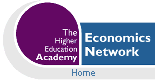Volume 11, Issue 2, 1997

A Tool for the Rapid Authoring of Interactive Web Applications
- Jocelyn Paine
- University of Oxford
Be Your Own Chancellor was reviewed by Mike Emslie in the November 1995 CHEER, and is available on the Web via the IFS home page. If you try it, you'll see that it involves a simple "one-shot" style of interaction. You pull up a Web form, select menu options to set tax rates and other parameters, submit the form, and then wait for a page to come back with the results. But simplicity notwithstanding, BYOC is an effective way of helping people understand the British tax system. The Web's hypertext nature adds extra value, because input forms can be linked to help-text. This explains terms such as SERPS and MIRAS that some may find unfamiliar, as well as general information on matters like personal tax allowances and the limitations of the model.
BYOC is based on Taxben (Giles and McCrae 1995), an "industrial strength" microsimulation model developed by the IFS as a research tool for assessing the distributional effects of changes to the tax and benefit system. Although the IFS use and modify Taxben frequently, it was conceived long before Tim-Berners Lee invented the Web, and still does its input and output as it did originally, from files. So how did we connect the two? You might have your own teaching programs that you'd like to put on the Web, and in this article, I shall explain how.
Please note that this article will not turn you into a Web expert. The Web was not designed for running programs in this way, and anyone who gets involved with implementation will need to master subtleties that bring to mind Jackson Granholme's definition - "An ill-assorted collection of poorly matching parts, forming a distressing whole" - for the word "kludge" (Raymond 1996). It can be done, but it feels shaky, and the wonder is that it works at all. So I do recommend enlisting the help of a friendly Web expert.
But that should not discourage you. Though it can be difficult to put up large session-type applications without special software, the good news is that "one-shot" programs like BYOC can, with the aid of a knowledgeable programmer, be connected quite simply. It took us two hours to connect our first program, starting from a point where I had never seen the IFS Web server before. Furthermore, once the first application has been connected, most of the work will be reuseable. There are too few educational programs on the Web: my objective is to show that you too can turn your existing programs into high-quality distance-learning applications.
Prerequisites for reading this article
I assume you have used the Web, forms and imagemaps included, via a graphical browser such as Netscape, and that you have a rough idea of how HTML works. I shall use a few HTML tags when discussing forms, menus, and dynamic plots, but if you don't know HTML, you can ignore these without much loss. I don't assume knowledge of Web servers, CGI or other aspects of Web programming.
Web servers and static pages
Let me start by explaining briefly how the Web works. Every Web site has a "Web server". This phrase is actually ambiguous, because it can mean either a machine, or to the software that runs on that machine to handle requests for Web pages. I shall use it to mean the software.Suppose that you ask your Web browser to go to a particular URL, for example the IFS home page at http://www.ifs.org.uk/index.htm .
Now, the URL contains a site identifier and a page identifier: www.ifs.org.uk and /index.htm respectively. The browser extracts them and constructs an "HTTP request line" which looks like this:
GET /index.htm HTTP/1.0It then tells its machine's Internet software to send this to the named site. If that machine's own Internet software is working correctly, it will interpret the request as a Web transaction, and pass it to its Web server, which therefore receives the line shown above. The first word in this line states what type of request it is. There are several types: for example PUT asks the server to add a new Web page, while HEAD asks for information about a n existing page. But for our purposes, the important ones are GET and POST.
GET requests a page, and may, as we'll see in the next section, also carry data sent from a form.
POST is a variant of GET used only with forms, which sends its data in a slightly different way.
The names of these request types, and the syntax of the request, make up a small language or "protocol" that the browser and server must jointly understand. As ever in computing, there are different versions of this: the third word in the line, HTTP/1.0, tells the server which one the browser is using.
The business end of the request is the second word, /index.htm, which names the Web page the user wants. Handling this is simple. On most systems, pages are stored as text files under a particular root directory. This means that the server just needs to add the name of this directory to find where the page lives. So if, as at the IFS, the directory is /pub/html, then the file would be /pub/html/index.htm. The server can then send this back.
Forms
That then is how Web servers handle static pages. Next, we need to know how forms work. When you submit a form, your browser collects the data given in your fields, menu selections and button presses, and parcels it up as a text string to be sent to the server. The string consists of data items separated by ampersands: each item contains the name of a field, menu or button, and its value. So if you submit a form with two fields, for Tax Rate and Tax Threshold:Enter tax rate:<INPUT TYPE=TEXT NAME=rate><BR> Enter tax threshold:<INPUT TYPE=TEXT NAME=thresh><BR>then the data might look like this
rate=20&thresh=4100That is not all. Because an application could have more than one form, the server must also have some way to tell which is which. That is provided by the "action URL", a form identifier that you write as part of the <FORM> tag that starts every form definition. When you submit the form, the browser glues this action URL onto the start of the data, separated by a question mark. There are other details - for example, dealing with POST commands, and knowing how spaces and other special characters get encoded - but these are essentially simple and can be found in good Web guides. Here, the important point is that the data arrives at the server in an easy-to-handle format, and that the server can always tell, if you have several forms, which one the data came from.
So let us assume that the form above had byoc as its action URL. Then the server would receive the string
GET /byoc?rate=20&thresh=4100 HTTP/1.0We have now jumped the first hurdle, that of understanding how data gets from the browser to the server. Next, how do we make the server run a program which can process this data?
Imagemaps
These are images which, when you click on them, send the server the pixel coordinates of the point clicked, in a similar way to form data. So if you know how to process input from forms, you can also handle imagemaps.
Running programs from a server
Let's assume that, besides all our research reports and other static pages, our Web site contains a program, TAXBEN.EXE. We want this to be invoked by BYOC's input form, which we have given the action URL byoc. So when our server receives a request, it must work out whether it names a static page or whether it's asking for the program to be run. This test is easy to implement, since in the latter case, the request will start with /byoc.If the server does decide to run a program, how can it pass the data to it? Recall that this arrives as a string of name-value pairs, rate=20&thresh=4100.Your program will already expect to read its data from an input file in some particular format. So you could program your server to take the data string and write it into a temporary file, reformatting it into whatever format the program prefers. The server can then issue a system command to start the program with this file as input. The advantage of this is that it involves minimal disturbance to existing code.
Actually, at the IFS, we did a bit more. We made our server write the data to a temporary parameter file, one name-value pair per line:
rate 20 thresh 4100We also wrote some input routines which would search such a file for a specified name (e.g. rate) and return the corresponding value (e.g. 20). We had to rewrite existing programs to make them call these routines, but that was a small change, and we then had a general way of transferring input from any Web form to any program. We have since extended the range of formats these parameter files can contain, and we now use them as a general means of passing tax systems and other data between programs.
Incidentally, forms can contain "hidden fields", which send their data in the same way as normal date-entry fields, but which are not visible to the user. These can be used to store extra data in a form. One way to use them is to have them carry the form's identification, rather then putting it in the action URL. Another is if the form was generated automatically in response to an earlier query. In that case, hidden fields can be used to convey data from the earlier query, as we see later.
Is this easy?
That depends on your server. Many Web servers are set up so that every time a request arrives, they run a small "script" to process it. These scripts are written in string-processing languages such as Perl or Rexx. In case you are not familiar with these, it need only be said that they are good at operations like searching strings, splitting a string at a particular separator, creating and deleting files, writing strings to files in a variety of formats, and so on. In other words, they can do everything you will need.I assume above that your server script gets handed the raw HTTP request line and then does the rest of the processing itself. Not all servers work this way. Some have a hidden script which you never see, whose processing is driven by configuration files that you can modify. They may let you specify, for example, that any page request whose name starts with /programs/ is to run a program of the same name. In this case, it may still be best to have the server call a script that then invokes your program, rather than running the program directly. This will give you more control over the data reaching it.
In either case, there are some places where you must take care. For example, if your server creates temporary program input files, they will eventually need to be deleted to prevent your disc overflowing. Remember that two HTTP requests may arrive simultaneously, so you must avoid conflicts by giving each file a unique name. Make the server check its input carefully so that it always sends back a suitable error message if asked to process a form it doesn't know about or a piece of data in the wrong format. Error checking is important: browsers sometimes send incorrectly formatted requests, and some users will delight in catching you out by trying to do the same. Check also that all the data you expected has actually arrived.
We found that a good way to avoid needing to error-check numeric data was to use menus, thus preventing the user entering numbers that contain illegal characters or are out of range.
Output from programs
Having managed to pass input to a program and run it, how can the server get the output back? Probably the simplest option is to modify your program's output stage so that it generates its output as HTML. (If you don't want to do away with its old style of output, your program could read a flag which indicates whether it is running from the Web, and only emit HTML if so.) It may then be necessary to write the output to a temporary file for the server to send back. It is worth noting that a useful feature of HTML is the ease with it can construct tables and lists.If the program only needs to fill a few slots in an otherwise-constant output page, there is another possibility. It could write out a small parameter file, similar to the input files discussed above. Then the server could read this and splice the parameters into their correct places in a page template. This takes more programming, though.
Graphics
All BYOC output pages show how the user's "Budget" would affect one or more sample households. If you run it, you will notice that, next to the financial predictions for each household, the output page contains a little cartoon: Mercedes behind power-dressing executive wife and stone-faced executive husband for the £50k per year dual earners; depressed-looking mum, dad and kids for the unemployed couple with two children. These images are not generated automatically - we don't yet have an on-line artist! Instead, BYOC's output stage chooses the name of an appropriate image, and embeds it in an <IMG> tag, making an HTML command such as <IMG SRC="50k_dual_earners.gif">. When the the browser encounters this command, it will display the image file at that point in the page.
Figure 1: The BYO image for £50 per year dual earners.
Click to see the full-size graphic.
Near the cartoon is an image summarising how much the household gains or loses per week. This is either an upward-pointing blue arrow or a downward-pointing red arrow accompanied by a legend such as Loses £5-£9 or Gains £2-£4. You might think these images are being generated dynamically. In fact though, things are simpler. We have a selection of different-sized arrows, held in files with names like loses_upto_9.gif and gains_upto_4.gif. BYOC just rounds the household's net gain or loss, and then generates a filename from it, thus choosing an arrow size as appropriate.
Graphs, and our budget constraint plots
Although the cartoons and arrows are pre-drawn, BYOC does generate graphs dynamically, as part of its "Budget Constraint" option. This plots a graph showing how a household's net income after taxes and benefits varies with gross income. The point is that, were there no taxes or benefits, a plot of net against gross income would just be a straight line. However, because the State withdraws benefits as income increases, and because of tax thresholds, the curve actually contains a number of kink points where its slope (the marginal tax rate) changes.
Figure 2: Graph of the Budget Constraint for the Head of the Family.
Click to see the full-size graphic.
To generate these graphs, BYOC writes a list of coordinates to another temporary output file, different from the one it sends the HTML to. Our server then passes this file to the freeware plotting program Gnuplot, which plots a graph in GIF image format. BYOC inserts another <IMG> tag in its HTML output to refer to this image file. Because HTML itself has no drawing commands, any dynamic plot would have to be created this way.
Incidentally, those teaching labour-supply economics may like to know that BYOC accompanies each graph by a table of kink points. This identifies each kink by its gross and net income coordinates, and also shows the marginal tax rate and a sentence or two explaining what caused the kink. BYOC uses an elegant recursive algorithm for finding these kinks, described in (Duncan and Stark 1994).
Server-side versus client-side processing
The approach described in this article, of running all code on the server, is called "server-side processing". There is an alternative,"client-side processing", where some or all of the work is done by programs (usually Java applets) running on the browser. An excellent example of this was given by Ziggy MacDonald with his description of linear programming applets in the March 1997 CHEER. As he demonstrated, this can be extremely useful, and Java applets for graph-plotting and data entry can be an effective alternative to server-side processing. We are working with Java, and have prototyped a Java widget for labour-supply economics that allows students to enter elasticities of substitution by reshaping indifference curves. That said, developing such applets can involve a lot of programming, not least because of the need to program the Java user-interface and some means by which it and the server-side program can send data to one another. Of course, one could, as Ziggy reports, go all the way and do all processing, not just input and output, on the browser. However, the point of this article is to show how existing programs can be fitted to the Web with the minimum effort. Rewriting them in Java may have advantages - such as reducing the load on the server - but can be time-consuming. We would not lightly undertake to rewrite Taxben!
Preprocessors, "little languages" and menus
As I remarked earlier, our forms use menus for all numerical input rather then fields. Unfortunately, as the example below demonstrates, HTML menu definitions are quite verbose:<SELECT NAME=TaxRates> <OPTION>0<OPTION>1<OPTION>2<OPTION>3 </SELECT>We made things simpler by writing a preprocessor, MDDL, that took an abbreviated dialect of HTML and translated it into the standard version. One feature of this dialect was its ability to express menus concisely. Instead of the example above, one could write simply <? TaxRates INTEGER OPTIONS="0/1/2/3">. We could also define menus whose options changed by regular increments: the definition OPTIONS="0 to 100 by 20" was expanded in to a menu with options 0,20,40,60,80 and 100.
In general, by using a preprocessor, you can customise an existing notation by making it more concise, readable, or whatever. For example, most C programmers use a preprocessor built in to the C compiler to substitute numeric constants like 10 for symbolic names like newline, thus improving the readability of their programs. In effect, preprocessors allow you to define a "little language" to fit your own needs. Writing a preprocessor is one area where the help of a skilled programmer will definitely be needed, but I mention it because if the effort can be made, there can be great savings in making code easier to read and write.
Embedding variables in forms
Our main motivation for MDDL was so that we could embed the names of program variables in our forms, thus using HTML rather like an input format. The idea is that the modeller writes forms in HTML augmented with placeholders for program variables, as denoted by names in parameter files. The lineYour age? <? Age INTEGER SIZE=20>would correspond to the standard HTML
Your age? <INPUT TYPE=TEXT NAME="Age" SIZE=20>and MDDL would translate the one into the other.
Instead, one could write a menu:
Your age? <? Age INTEGER OPTIONS="1/2/3/4 <I>etc</I>">and MDDL would translate it as in the previous section, though because of the number of options needed, this would not be particularly useful!
Why might a program want to to know the user's age? One reason, if it is giving advice on the user's tax situation, would be to check whether the user is above pensionable age or below. So suppose that the program is already set up to read a real age, but that it only differentiates between ages over 60 and those under (we'll ignore the complication that men and women have different retirement ages). All we need to do then, is to make a menu which asks whether you are under 60 and if so, sends back any a ge under 60; otherwise, sends back any age of 60 or more. In MDDL, we can do this by saying
Your age? <? Age INTEGER
OPTIONS="Under 60:58/60 or more:60">
MDDL implements this by writing out a small translation table which the server must consult whenever it receives data from the user. So we have a way to specify translations for menu options, allowing the user to enter a string which is translated
to a number before it hits the program. MDDL also gives us the freedom to write menus using almost the same syntax as text-entry fields, making it easy to convert one to the other. This paragraph is not intended to extol our cleverness in building
MDDL, but once again, to demonstrate the advantages that preprocessors bring.
Finally, we mention that MDDL had a scaling feature. Menu ranges could include a scale directive, which would multiply the selection by a given factor before it was passed to the program. This was useful in writing programs that could accept income as either a monthly or a weekly figure.
Creating forms dynamically
The Budget period is always a busy time of year for the IFS: Budget Day particularly so, as staff listen to the Chancellor's speech, gather background information, and incorporate the results into analyses and models. For the last three Budgets, matters have been made just that little bit more frantic by the need to get another model ready in time for its 6pm post-speech release onto the Web. This, currently named Budget 97, is also based on Taxben. It holds details of the pre- and post-Budget tax systems, and invites its user to enter their financial details, sending back information about how the Budget will change the amount to be paid in direct and indirect taxes.Families vary: some have one earner, others two; some own houses and receive Mortgage Interest Relief, others rent their accomodation; some have company cars, others don't. The detailed information needed by Budget 97 depends on such characteristics: there is no point in asking house-owners about rent, or single earners about a spouse's income. If you try the program, you will see that it handles this by using two forms. The first asks a few simple questions - have you a house, are you married - and then sends back another more detailed form.
This is necessary because a Web page can't change without communicating with the server. You cannot click on a "house owner" button and immediately see new fields appear for you to enter details of your mortgage. (As I implied earlier, that is not true if you use Java. There is also a language called JavaScript, implemented by Netscape and some other browser manufacturers, that allows pages to modify themselves by running a program in the browser. JavaScript can be useful, but be warned that it is in its infancy. Current implementations are full of bugs and often not compatible with one another - as we discovered the hard way when we tried using it.)
To get round this, we created a template file for Budget 97's second form, with "conditional flags" in it. These delimited regions of text which were only to be included if a given answer to the first form was true. When the user submitted the first form, the server ran over this template and created a new form by inspecting the flags and inserting chunks of text as dictated by the user's answers. This is a technique worth knowing.
Session-type applications
At this point, we have almost reached the limit of what can be done without special tools. The Web protocol is "stateless", meaning that each transaction carries no information about any that have gone before. This means, for example, that when the user submits Budget 97's second form, the submission does not automatically carry any of the data that they entered when answering the first form. Were Taxben to need this data, it would find itself in trouble.Programmers have been aware of this for several years, and have devised various workarounds. One is for the server to embed data submitted during one transaction in the form that transaction generates, so that when this second form is submitted, the data will again be sent to the server. Budget 97 does this, using hidden fields. Another is for the server to store the data locally, but to embed a unique identification key in the generated form. When the form is submitted, the server retrieves the stored data using this key. If the generated page is not a form, you can't use hidden fields: an alternative is to use a key, but to embed it in the page's URL rather than the page itself. It should now be clear why I devoted most of the article to one-shot applications, in which state need not be preserved.
Authoring tools for dynamic pages
If you think the above involves some difficult programming, you are right. One problem is the need to understand "browser caching": the way browsers hold old pages in memory to save having to download new copies. If you are not careful, generated pages may be cached when they shouldn't be, with the result that they don't get updated correctly. There are also many special cases to understand, and a lot of things that can go wrong. For this reason, a number of people have developed "authoring tools", which are really fancy HTML preprocessors. Each has its own special extended dialect of HTML, allowing dynamic pages to be defined almost as though in normal HTML. These dialects will contain special instructions for specifying how pages are to react to input from the user. The tool takes these definitions and translates them into lower-level code: often, this will be a collection of normal HTML files, plus a few routines or scripts to be called by the server. There are at least three commercial authoring tools that I know of, and you may find them useful: Universal Access' Meta-HTML, NeXT's WebObjects <http://www.next.com/WebObjects/> [Since moved to http://www.info.apple.com/support/index.taf?product=webobjects, and Htmlscript corporation's htmlscript <http://htmlscript.volant.com/>. From academia, there is the Geometry Centre's W3Kit <http://www.geom.umn.edu/docs/W3Kit/W3Kit.html>.
Web-O-Matic and Tow
Budget 97 and BYOC are intended for members of the general public, whether economists, journalists, or just concerned laymen. However, after completing them, we realised the potential for applications devoted specifically to students, and so we prototyped Tow (Taxes and Benefits on the Web). This program combines Budget 97 and BYOC, and is intended to teach labour-supply economics to sixth-formers and undergraduates. Students can define both their own households and their own tax systems. Having done so, they can ask for a budget con straint plot, and can perform operations unavailable in BYOC, such as zooming in and out of these plots. They can also save files on our server for later use, plot preference curves of various elasticities, and so on. At the time of writing (July 1997), work on Tow is awaiting funding, and we hope to have more to report in later articles. It can be tried out via <http://www.ifs.org.uk/Tow/intro.htm>, but please note that the economic model may not yet be correct, and that the main point of interest at the moment is the style of interaction. The server may also be down from time to time. [Note from webmaster: not available as of March 1999]It was evident that Tow would be a complex session-type application. It also seemed that the authoring tools mentioned above, and some others we encountered, would not be suitable; some were not yet available, anyway. We needed something that allowed us to express menus in a similar way to MDDL, and also to specify error-checking on large amounts of numeric input data. In addition, we wanted eventually to be able to switch between generating server-side code and Java applets to run on the browser. We therefore developed our own tool, Web-O-Matic.
We finish by citing this as yet another example of an authoring tool, and one others may find of use - we found that it was between five and ten times quicker to develop pages with it than with more conventional methods. Since we often needed to test out new designs rapidly, this was rather convenient. A detailed account can be found in (Paine 1996), earlier work is described in (Paine 1995), and the tool itself is now available free of charge, in Java and with its own Web server, from my home page <http://www.j-paine.org/>. One advantage over the tools mentioned above is that Web-O-Matic is based on sound mathematical foundations, making it safer to maintain and extend.
References
A. Duncan and G. Stark (1995), "MicroSimulation and labour supply: technical note", Swedish Ministry of Finance Conference Proceedings, Billdal, Sweden 1994.C. Giles and J. McCrae (1995), "The IFS Microsimulation Tax and Benefit Model", IFS Working Paper W95/19.
J. Paine (1995), "Web-O-Matic: using System Limit Programming in a declarative object-oriented language for building complex interactive Web applications", Proceedings of the First Project David Workshop on Algebraic Document Processing and SGML, September 1996, Departamento de Informatica, Universidade do Minho. An on-line version is available.
J. Paine (1996), "Web-O-Matic/Rexx: A tool for writing interactive Web pages that works by compiling HTML into Object Rexx", Proceedings of 8th Rexx Symposium, Heidelberg 22-24 April 1997. An on-line version is available.
E. Raymond (1996), "The New Hacker's Dictionary", MIT Press 1996. An on-line version is available.
The author may be contacted at the following address:
Department of Experimental Psychology
South Parks Road
Oxford OX1 3UD
United Kingdom.
Telephone +44 (0) 468 168398
Fax +44 (0) 1865 310447
e-mail popx@j-paine.org