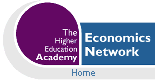

[We apologise for the absence of graphics from the web version of this review- Web Editor]
Many extravagant claims have been made for computer- and multimedia-based learning. The new technology will revolutionise the way in which our discipline is taught. It will engage and enliven our students and make them more enthusiastic. But how can such claims be evaluated? We believe we have devised the ultimate test of the efficacy of multimedia software. Can its use make National Income Accounting seem interesting?!
National Income Accounting is usually the least popular topic in macroeconomics, both for lecturers and students, despite its fundamental importance. It is widely (and we feel, wrongly) perceived as dull. Lecturers, when faced with the prospect of an hour or twos discourse on the measurement of total product, are often tempted to refer their students to the relevant section of the textbook and to press on with the Income Expenditure model or some other theoretical delight. Students are generally no keener to explore the intricacies of the national accounts.
Our aim in preparing the WinEcon National Income Accounting module has been to try to liven up this topic in the hope that more students might be won over to it and persuaded of its importance.
We have divided up the module into two halves. The first develops the circular flow of income and explores national income identities. The second examines the preparation of the national accounts in practice.
In this section the student sees how the circular flow of income diagram can be built up in stages, starting with diagrams which represent the household and then the productive sector. In each case s/he triggers simple animations depicting monetary and real flows centred on that sector. The student then enters a screen which displays both graphics on the same page and is invited to click a button which brings the households and firms together in a simple circular flow of income diagram (see Screenshot 1).
Screen shot 1
Screen shot 2
Thereafter the framework is made more realistic, introducing the various injections and withdrawals. The screens are programmed so that when the student advances the roladex field (where the explanatory text is displayed) this sets off small animations or causes extra flows to be added to the Circular Flow diagram.
One advantage of using a computer-based development of such material is that the framework is built up very gradually and it is always possible to indicate which aspect of the diagram is being discussed. There are several ways of doing this. The relevant section of the diagram can be made to flash or can be pointed to by an arrow or those sections of the diagram which are not currently important can be made a faint colour.
At various stages in the first half of the module, algebraic derivations of the basic accounting identities are presented. These are displayed on the WinEcon blackboard. The algebra is developed one step at a time and equations are manipulated on screen using animation to assist weaker (or algebraphobic) students.
The second half of the module enables students to explore tables from the Blue Book which we make interactive. The idea is to give the tables some depth by making all their cells live in one way or another.
For instance, on an early screen in this section we present a total output table. A small amount of text is displayed in the roladex field on one side of the screen and as the student clicks through the text s/he is given the chance to investigate the table further.
First the student is encouraged to click on any of the industrial sectors in the table to discover what kinds of industries it contains.
Second s/he is given the chance to discover how output growth rates are calculated.
Third the student can click on any single piece of data to obtain a brief description of how it is measured and any associated difficulties.
Fourth and finally the student is offered the chance to see how total output is measured using a weighted average of the output of the various industrial sectors.
All these explanations pop-up from the table once the student has clicked the screen in the indicated place.
Screen shot 3
Screen shot 4
Other screens which display tables of Income and Expenditure measures are designed in similar vein, as is a screen which presents Nordhaus and Tobins' Measure of Economic Welfare.
The Output, Income and Expenditure screens are all linked to a "partner" screen which contains an interactive 3-D pie chart. Continuing with the output example, the pie chart indicates the share of the various industrial sectors in total output. It permits the student to investigate the trend over time in these shares by clicking on the relevant slice of the pie.
Screen shot 5
Our hope is that such screens may persuade students that national income accounting data is not quite so lifeless and flat as it might appear on the page of the Blue Book.
However we will close now..... feeling somewhat drowsy .......