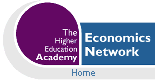Volume 13, Issue 2, 1999
Integrating an Economics Glossary into any Web Site
- Martin Poulter
- CTI Economics, University of Bristol
- and
- Peter Meyer
- Economics Dept, Northwestern University
- m.l.poulter@bris.ac.uk and pbmeyer@nwu.edu
1. The problem
One of the possibilities offered by hypertext is the integration of glossaries into academic documents. In principle a user's browser could have a glossary function built in, so that the user would highlight something to have it looked up and explained. Or, academic documents on the Web might have unusual terms hyperlinked to their explanations. Fortunately we do not have to wait for other people to provide these features. A technology for user-defined hyperlinks is available in several browsers today.
In this article, we show how you can set up a browser to use this facility in conjunction with an on-line glossary of economic terms.
2. Introducing Econterms
For the example we use a glossary at http://econterms.com/ intended to help readers interpret academic economics language. In that glossary, terms are hyperlinked to other terms, bibliography entries, graphs, other Web pages, and occasionally computer programs. It is designed for hit-and-run, one-at-a-time use rather than lengthy browsing, which makes it a good fit for this application. Other good glossaries of economics and related fields exist (see the listings at Economics LTSN and at Econterms).
3. Introducing Bookmarklets
To look up a term in Econterms or another web glossary, one could select the text, copy it, find the glossary, paste the term into the search box, then press "submit". Fortunately, there is a much simpler mechanism which, once set up, only requires the user to select the term and then press a button on their browser.
It depends on two features of the current generation of browsers. The first is Javascript, the language with user-interface and computational capabilities that can be included in web pages. Several on-line projects related to economics are written in Javascript, including Roger McCain's and Kim Sosin's interactive multiple choice tests and Ray Fair's econometric model. These and other Javascript examples are listed in a special section of the LTSN Economics site, under "Web Links".
The other browser feature is the ability to save URLs of up to 255 characters’ length as a bookmark. Since the browser treats Javascript programs as a kind of URL, it can bookmark them just as it can bookmark the location of a page.
Any Javascript program that can be written in 255 characters can be stored in the bookmark file. Once stored, it can be activated on any web page, taking input from the properties of that page or from the currently selected text. These programs are called "Bookmarklets". The guru of bookmarklets is Steve Kangas, who hosts many useful examples on his site, including:
- set the current background colour to white (good if you're on a site where the text is hard to read)
- extract e-mail links from the current page
- create a new window with the selected text (useful if you want to print or edit just a quote from a document)
- send the currently selected text to a search service like AltaVista
Martin Poulter at CTI Economics has adapted bookmarklets of the latter kind to send the selected text to Econterms.
4. Installing Econterms bookmarklets
A bookmarklet can be installed as a button on a toolbar. If you have a recent Netscape or Microsoft browser, only two steps are needed.
- Make sure that JavaScript is enabled on your browser.
- Make sure the “Personal” toolbar (Netscape Navigator) or the “Links” toolbar (Internet Explorer) is displayed. IE users should select View/Toolbars/Links. NN users should select View/Show/Personal Toolbar.
- Go to CTI Economics' bookmarklets page.
- Click and drag the appropriate bookmarklet onto the Personal Toolbar or Links toolbar (see Figure 1).
- Use the “Edit Bookmarks” (NN) or “Organise Favourites” (IE) feature of your browser to reposition or rename the bookmarklet to whatever suits you.
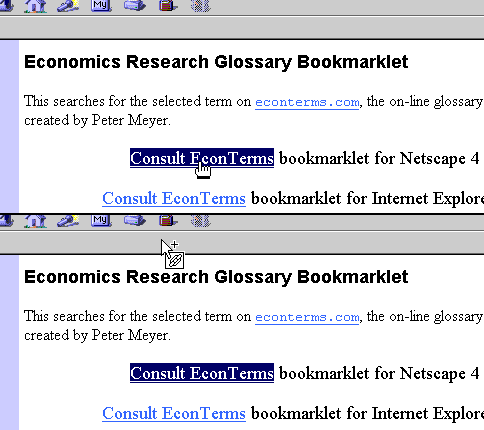
Figure 1: “Consult EconTerms” bookmarklet being added to a browser’s
toolbar.
When the bookmarklet is activated, it reads the currently selected text, inserts it into a URL as a query string and then takes the browser to that URL. If no text has been selected, the browser pops up a query box into which you can type a search term. Figure 2 shows the bookmarklet in action. Any text from a HTML or plain text file can be selected, but browsers cannot select text from other formats such as PDF.
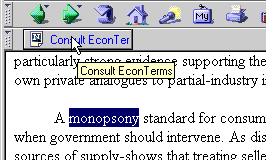
Figure 2: Using the bookmarklet to look up an unfamiliar term.
If you have a large collection of economics texts, it may be useful to your readers if you make the bookmarklet available on the site (You can retrieve the bookmarklet code by looking at the source of the CTI Economics bookmarklet page mentioned above.) CTI Economics is happy for you to do this, so long as you credit us and make a link back to our site.
5. Other services
In principle, any on-line service that receives information via the GET method (where the query forms part of the URL) can be accessed with bookmarklets. On the page mentioned above, CTI Economics has bookmarklets to search Orley Amos' “Amosworld” economic glossary as well as bookmarklets for searching the Internet gateway SOSIG. The Amosworld glossary is a simple glossary for absolute beginners to economics, but includes more than a thousand entries. Making your own bookmarklets to search on-line services is easy. The bookmarklets site tells you how to do this, and provides a tool in the form - bizarrely enough - of a bookmarklet.
If you have your own searchable service, such as a glossary, repository of papers or other database, you can optimise it for use with bookmarklets with the following steps:
- Give it a facility to receive queries in the GET format, in other words as a query string at the end of the URL.
- Insert a routine to “unescape” the query: certain characters in a URL can be garbled by transmission across the internet, so the bookmarklets replace those characters with special sequences- a process called “escaping”. Most importantly, blank spaces are replaced with the code “%20”. The service that receives the query has to convert these back before searching. Examples of escape codes are given at http://www.eons.com/esccodes.htm.
- Make sure the results returned by the service include a link to the home page and a clear indication of where the user is, bearing in mind that bookmarklets will enable users to search your service from any page.
At CTI Economics, we are happy to help anyone create bookmarklets that might be useful to economists – just send Martin an e-mail.