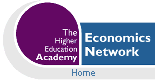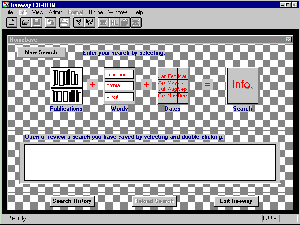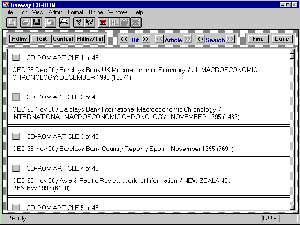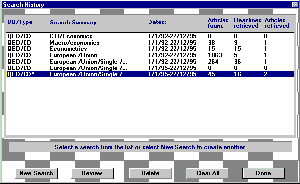Volume 10, Issue 1, 1996
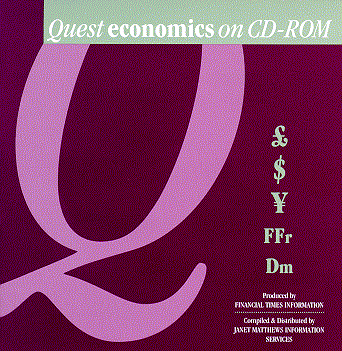
Quest Economics on CD ROM
Quest Economics produced by Financial Times Information provides detailed macro-economic, financial and country information for EC and EFTA countries, North America, Latin America, Asia, Eastern Europe and the Middle East. These include briefings, market news roundups and journalistic commentary. There are economic and political risk profiles for over 150 countries as well as manufacturing and industrial economic surveys. Until quite recently this was distributed in the UK by Janet Mathews Information Services, but is now distributed by Chadwyck-Healey.
The information in the Quest CD ROM database is drawn from reports and reviews supplied by the economic research departments of UK and European banks, financial institutions, government agencies and research organisations.
It comes complete with its own interface software "Freeway" for MS Windows and "EasySearch" for DOS users (Version 3.2 or later!). The Windows software interface was simple and easy to install. It will run on a standard 386 or higher PC, with a minimum of 4 megabytes of RAM and at least 4 megabytes of free space on the hard disk. I installed and ran the software on a 486 PC running Windows 95 and it performed without fault.
The Homebase screen permits direct searching of the Publications base, and a free text word search, with a date or time constraint. The CD ROM supplied for this brief evaluation was dated January 1996. The disks are updated quarterly.
Selecting Publications and clicking on Info opens a dialogue box to permit the selection of abstracts from a variety of sources: This includes the Economist, Times and other "quality" daily papers, as well as a number of news services. It is necessary to specify which publications to search by highlighting on one or more of the offered list.
To narrow the search further it is necessary to set the time parameter for the search and this is also done via a further panel to set the start and end dates for the search. Completion of the last step will bring you back to the Homebase screen and it is then necessary to click on the Info button to search the database. The search results appear in a window as illustrated below.
From this panel its possible to do a quick free text search using the "Find" facility, or if the user has finished with the current search, clicking on the "Done" button will return the user to the Homebase panel from which you can look at the Search History. This will allow you to review earlier searches and where necessary repeat them. Alternatively you can start a New Search from scratch.
Further information may be obtained from:
Emma Rintoul of Chadwyck-Healey Ltd, The Quorum, Barnwell Road, Cambridge, CB5 8SW
Tel: 01223-215512
Fax: 01223-215514
or by email rintoul@chadwyck.co.uk
Mike Emslie
CTI Economics