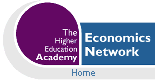Volume 10, Issue 1, 1996
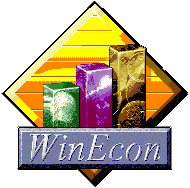
WinEcon on the Web
- Simon Price, Li Lin Cheah
- University of Bristol
- and
- Jan Chipchase
- London Guildhall University
Webmaster's Note: The site described here was replaced in March 1999. We have tried to correct as many links as possible.
Introduction
WinEcon is a unique interactive learning software package for teaching introductory economics. The software offers more than 75 hours of tutorial material and includes: self-assessment questions and exams, economic databases, economic glossary and references to leading economic texts. The software was developed by the TLTP Economics Consortium under the UK Teaching and Learning Technology Programme and is being distributed internationally by Blackwell Publishers. The package has gone through an extensive period of beta testing at over 100 universities around the world and the first public release, version 4.0, started shipping in January 1996.Already, in just two months, over 100 institutional site licences have been sold and the number of queries is continuing to increase. This tremendous growth in interest has spured the Economics Consortium into setting up a WinEcon Web Site to provide not only product and purchasing information but to also help support existing users and the user group. The URL for the site is http://www.ilrt.bris.ac.uk/winecon/
As can be seen from figure 1, the WinEcon Web Site has been designed with the same look and feel as the WinEcon package itself, as far as Web HTML format currently allows. The site is intended to be viewed using a Netscape browser on displays which support 256 or more colours although it can still be viewed on older 16 colour displays with some loss of detail in graphic images. It is also intended to be viewed in a window sized to 640x480 or slightly larger. A "feature" of Netscape browsers is that they default to dithering graphical images even if the underlying display hardware is capable of displaying all the colours in the image. According to your personal preferences, you may wish to view the site with dithering switched off.
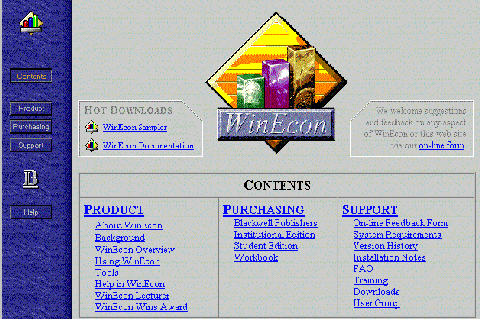
Figure 1: WinEcon Web Site Home Page
Navigating around the site is in some ways similar to navigation in WinEcon itself. The blue navigation bar (figure 2) available on every page provides quick access to the main sections:
Contents, Product, Purchasing, Support and Help.
When you are in one of the sections you will see the appropriate button depressed on the bar. For example, in figure 2 the user is in the Contents section.
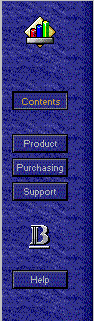
Figure 2: Navigation Bar
The site also includes a number of other usability features. For instance, to reduce the time taken to download each web page, all graphics over 6K in size have been replaced with the <> symbol followed by the file size of the graphic.
For example, (<> 23K).
To view this graphic, either click on the symbol to see just the graphic, or open a second browser window to see both the graphic and the text simultaneously.
All areas of the web site are accessible from the contents page (i.e. the home page). The Product section is an on-line version of the recently released User Manual with the added features of hyperlinks, colour screen shots and email connections to the developers. The Purchasing section contains pricing details of different versions of WinEcon and a direct link to Blackwell Publishers. The Support sections is, in many ways, the most important section and its sub-sections are described below.
On-line Feedback Form
This form (figure 3) is a web page which allows on-line reporting of errors, queries, ideas and suggestions. Simply by filling in the form, answering "Yes" or "No" to "Are you expecting a reply?" and clicking the Send Feedback button, your feedback is emailed to the WinEcon developers. The systematic nature of this enables more efficient processing of queries and will assist in the application of statistical quality assurance methods to developing future releases of the courseware.
System Requirements
The hardware and software system requirements for running WinEcon. These are available here to help system administrators plan for and install the software.
Version History
Lists the versions of WinEcon along with the expected release date of future versions. Links to lists of known problems for each released version is also included.
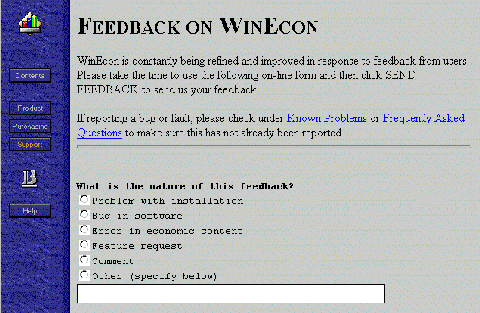
Figure 3: On-line feedback form
Installation Notes
An on-line and hyperlinked version of the readme.txt file shipped with the WinEcon CD.
FAQ
A list of frequently asked questions and their answers. Where appropriate, links into specific known problems and solutions are included. It is anticipated that this list will eventually be divided into separate technical and educational streams.
Training
A bulletin board with details of forthcoming WinEcon workshops and seminars.
Downloads
A list of downloadable software and documents. Most of the product information, including a complete course contents listing, is available as downloadable word processor documents. Materials such as course notes and handouts are also available here.
User Group
Links to web sites of WinEcon users and a general forum for the exchange of ideas and opinions relating to the integration of WinEcon into courses. The contribution of articles and any WinEcon related course documentation, evaluations and reviews is welcomed here. Suggestions for additions can be sent via the on-line feedback form.The current site is version 1.0 of the WinEcon Web Site and it is expected to grow and develop further over the coming months.
STOP PRESS
A Sampler of WinEcon 4.0 is now available for downloading from the web site or on disk from Blackwell Publishers.