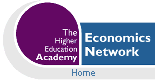

[We apologise for the absence of graphics from this review- Web Editor]
Mathcad 6 is the latest release of the Windows-based system from MathSoft Inc. for handling text, mathematics and graphs. Mathcad's main features are:
In this review I concentrate on what is new in Mathcad 6 by comparison with Mathcad 5. for a detailed account of Mathcad 5 features, and examples of its use in mathematics, economics, and econometrics, see Murphy (1996). In particular, it seems that the Maple symbolic algebra interface is essentially unchanged.
Mathcad 6 does not have backward compatibility with Mathcad 5: Mathcad 6 understands Mathcad 5 worksheets but the reverse does not hold. A related point is that the free Mathbrowser Web browser available from the Mathsoft and Adept Scientific WWW sites works only for Mathcad 5 worksheets of earlier. the Web browsing facility is integrated into all versions of Mathcad 6, but must now be paid for.
Mathcad 6's new features include:
New features specific to Mathcad PLUS 6 include:
To illustrate Mathcad's capabilities and limitations as a tool for preparing printed documents, this review has been prepared entirely in Mathcad 6. There is no facility for double-column text in Mathcad, so the appearance of this has been obtained by aligning regions of the document appropriately.
I have concluded that while Mathcad has an outstanding on-screen appearance, it has limitations as a system for document production. In the on-line version of CHEER it is hoped that those readers who have access to any version of Mathcad 6 will be able to spawn Mathcad as a new viewer and inspect this document directly.
Several Web sites hold collections of Mathcad worksheets. These worksheets can be opened, viewed, edited live, and saved by initiating Mathcad's File Open URL command. For example the URL http://www.adeptscience.co.uk/as/products/mathsim/mathcad/mcad60/pictures/rotasurf.mcd contains materials for plotting surfaces of rotation.
[graphical example omitted]
It must be emphasised that this can be done live on the Web. The file can at any stage be saved to disk, and all hypertext links that it may contain to other Mathcad worksheets, for example on several different Web servers, remain active (see below for hypertext links).
The potential of Mathcad as a teaching aid, for remote learning, for disseminating lecture notees in quantitative subjects, and for exchange of research material is clearly enormous. Together with Mathcad's excellent screen presentation in full colour, this is its strongest point, and I feel that at present it has no competition for on-line exchange of live mathematics.
Similar access is available to groups working with Lotus Notes databases, and Mathcad files can be sent as attachments by most electronic mail systems.
Quicksheets provide about 140 Mathcad files for frequently performed tasks. These are especially handy for implementing a procedure that one once knew but now cannot remember in detail, or for learning how to use the new Mathcad 6 features of programming and animation. In Mathcad 5 one needed access to a range of Mathcad electronic books to obtain such material, but some of it is now integrated into Mathcad itself. For example, if one has forgotten how to perform a chi-square test for goodness of fit, open the relevant document in the Statistics QuickSheets to get the screen image below:
[example omitted]
Now, if one wishes, one can substitute one's own data, of even try to remember what one once knew. (The QuickSheet uses pchisq and qchisq, two of the several hundred Mathcad functions).
Quicksheets are usually short enough to understand easily, and are invaluable for people who do not have time to re-invent the wheel. Four Personal QuickSheets are provided for one's own formulas, programs, operators and hot links.
The main text-processing enhancements are the provision of live equations in text regions and full-colour support for text. The latter is extremely successful on-screen, though I have not bothered to make much use of it in the on-line version of this review; nor have I attempted any colour printing with Mathcad 6. Constructing a neat-looking Mathcad document is, however, much more laborious than using a good word-processor, and involves lots of cutting, pasting, and alignment.
Live equations in text therefore make an important improvement. Mathcad worksheets consist of regions of text, formulas, graphs, links, symbolic algebra and programs, all to some extent linked by global definitions and by definitions which are read from left to right and then from top to bottom of the worksheet.
In previous versions of Mathcad, the inability to place live equations in text regions was a considerable disadvantage, now removed. Embedding of equations in text regions seems usually to work well on screen, but sometimes gives unsatisfactory results in print, at least with the HP LaserJet 4 series.
[Equation omitted] about works in print, but results are not always predictable. A further new feature is the export of Mathcad documents to Microsoft Word for further editing as Rich Text Format (RTF) files. Regions of mathematics are treated as embedded Windows Metafiles (WMF), and cannot be processed by Word's equation editor.
Both Mathcad 5 and 6 have other printing problems, particularly with matrix brackets slipping over page-breaks. Also, the Print Preview is hopeless, with no Zoom feature. In my opinion, Mathcad 6 is not suitable as a text-processor for printed documents of the highest quality. MathSoft Inc. implicitly acknoledge this in their advertising material, using only colour screen images, but not printed output. I re-iterate that the on-screen presentation is excellent.
Animation of graphs is provided by Mathcad PLUS only, and not by other versions of Mathcad. This has many educational uses, both in mathematics and economics. I take an example from the QuickSheets which illustrates how the tangent to the graph of a function varies. This gives a screen image in mid-play similar to this:
[graphic omitted]
As noted in the section on the World Wide Web links can be inserted between Mathcad worksheets. These worksheets can reside on one's hard disk, on a Lotus Notes database, or anywhere on the World Wide Web. To create these links one requires Mathcad PLUS 6, but any version of Mathcad 6 will follow them. Each time a link is followed, a new Mathcad worksheet is opened, up to a fairly limited maximum of 9 open worksheets.
Other useful authoring tools include the possibility of including the contents of one worksheet in another in the form of an icon, and the possibility of password-protected lockable areas in worksheets.
Previous versions of Mathcad had no programming facilities, so that recursive function definition was awkward and limited by the availability of only a few iterative functions. Now Mathcad 6 PLUS provides functional programming via a 7-item palette, whereby program output gives rise to a function definition. This is quite similar in principle to the functional programming features of DERIVE.
Limitations of space permit only the presentation of a trivial example, taken from the QuickSheets.
Finds the greatest common divisor of two integers using a recursive Mathcad program.
Enter two integers: a:= 414 b:= 622
Program: GCD(x,y):= y if x=0
GCD(mod(y,x),x) otherwise
Here is the GCD: GCD(a,b)=2
Mathcad 6, despite its limitations in producing printed documents is a superb tool for ceation and communication of on-line mathematical documents. Mathcad Standard Edition is quite sufficient for most purposes except authoring advanced documents, and Mathcad Student Edition is a useful tool with a unique, if basic, Web browser.
Murphy, B., "Mathcad: New Versions and Related Software", Economic Journal, Vol. 106, No. 436, pp. 1115-112, July 1996.
Mathcad PLUS 6.0: £395, Education price £195, with volume
discounting
Mathcad Standard Edition 6.0: £195, Education price £99, with
volume discounting
Mathcad Student Edition 6.0: £34, no volume discounting
MathSoft Inc., 101 Main Street, cambridge, Massachusetts, 02142 USA
UK Distribution and Technical Support ADEPT SCIENTIFIC plc, 6 Business Centre West, Avenue One, Letchworth, Herts., SG6 2HBTelephone: (01462) 480055, Fax: (01462) 480213
Email: info@adeptscience.co.uk
WWW: http://www.adeptscience.co.uk/
(for Mathcad PLUS and Mathcad Standard Edition only); system requirements for Mathcad Student Edition (limited to 32x32 matrix arrays) were not available for this review.
An 80386, 80486, or Pentium base IBM or compatible computer. A
mathematical co-processor is not essential but is desirable. At least 8
megabytes of memory.
A hard disk with at least 20 megabytes of free space for Mathcad files.
An additional 3 megabytes of memory on the hard disk on which Windows is
installed.
At least 8 megabytes of virtual memory (at least 12 megabytes for Mathcad
PLUS).
A monitor and graphics card compatible with Windows.
A mouse and printer supported by Windows.
MS-DOS or PC-DOS version 3.3 or later.
Microsoft Windows version 3.1 or later, Windows NT3.5 or later, or Windows
95.