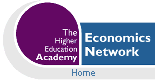Volume 10, Issue 2, 1996
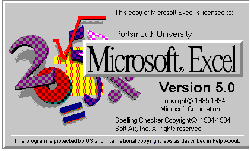
Student created spreadsheet models for
teaching and learning: an initial self-evaluation of an experimental assignment
- Guy Judge
- University of Portsmouth
Introduction
Spreadsheets are now widely recognised both as essential tools to be introduced to student economists as part of their IT training and as potential tools for creating computer based learning material. What is not always realised is that double benefits can be derived from setting student assignments in which they are to create spreadsheet applications which can also be used as learning material for other students. The students who create the spreadsheet models can learn a considerable amount about both IT and economics, developing their skills and their understanding, while at the same time new resources are created which can be made available to other students to assist their learning. This short paper provides an initial self-evaluation of an experiment along these lines which has been conducted this year with second year undergraduates at Portsmouth.
Some background
Readers of CHEER with long memories will know that I advocated the use of spreadsheets in economics teaching as long ago as 1987 (see Judge (1987)) and I have been using them in a variety of courses since 1986. A collection of spreadsheet applications suitable for undergraduate economics students was provided in Judge (1990a). My preference has always been to develop spreadsheet skills in an integrated way with applications in economics, quantitative methods and introductory econometrics.
In Judge (1990b) I distinguished six levels of openness in spreadsheet applications for use with students. They ranged from closed pre-programmed applications which students would use (essentially as black boxes) through to completely open worksheets where students would design their own worksheets. In between these extremes were cases where students would create functioning worksheets by following fairly detailed instructions given to them on paper, or by modifying existing programs to add extra features.
I was assuming that lecturers possessing the relevant skills would create closed applications for use in their teaching (for example, together with Neil Cooper, I developed a suite of Lotus 1-2-3 applications called MacroSpread and MicroSpread for use with beginning students of economics - although these have now been rather overtaken by WinEcon). On the other hand I have always encouraged students to create programs to assist them in their own work once they have developed their own spreadsheet skills, and over the years I have seen many good examples of this in practice, particulary from students on statistics, econometrics and forecasting units. However such applications have always been for the individual student's own use. Up until now I have never asked students specifically to create and document applications which could be used by other students.
This year's experiment
The idea for my experiment came as a result of conversations that I had with the Director of the University's Television Centre, Dr Jeremy Miles, who believes that student created videos, computer programs and other material can provide valuable resources for subsequent generations of students. For example students already benefit from looking at the dissertations of earlier cohorts of students when preparing their own.
The task I gave to the students was to develop a spreadsheet version of an economic model of their choice which could be used by a student of economics to explore the model's properties or for policy analysis. The application could be from any area of economics but an accompanying written report had to provide references to articles or books which had provided inspiration for the model. The report had to give a clear account of the purpose and functioning of the spreadsheet model to assist a potential user. It also had to include a technical appendix describing the design and construction of the spreadsheet. 50% of the marks were to be awarded for the model itself, covering the design and functioning of the spreadsheet, with the remaining 50% being awarded for the report and the clarity of the documentation provided.
As well as being very open-ended in terms of the economic content of the spreadsheet I was also very permissive about the software used to create the application. Students could use DOS or Windows versions of Quattro Pro, Lotus 1-2-3 or Excel to develop their applications. There were several reasons for this. Firstly, although Quattro Pro is still the officially recognised spreadsheet package in the Business School and the one which students had been shown how to use in their first year, Excel is also available on the network as part of Microsoft Office and some students have preferred to work with this package. Secondly we have direct second year intake students transferring from other universities (mainly in France and Malaysia) and these students have sometimes been taught different packages. Thirdly an increasing number of students have their own computers which have often come with a partiular software bundle and it seemd unecessarily restrictive to confine them to one particular package which they may or may not have on their computer. Of course the down side to this is that the courseware which has been developed is now mixed in terms of its base package (55% of the students used Quattro Pro, 40% used Excel and 5% used Lotus 1-2-3) but because of the requirement to document program design and construction it should be possible to translate any good ones for use with a different package.
To provide students with some initial ideas, in lectures I showed them a number of working examples of spreadsheet models from many areas of economics, and in computer lab practicals they created or extended a series of spreadsheet models following printed instructions which became progressively less detailed as they developed their skills and understanding. I also referred students to published examples in CHEER and elsewhere (they were able to view some CHEER papers on-line having been taught how to use the World-Wide Web earlier in the year). Students were given the chance to consult me in surgery sessions and about a third of them took advantage of this, mainly to check that what they had chosen to work on would be acceptable.
The results of the experiment
The first reassuring outcome was that all students managed to complete their work more or less on time (a few students were a couple of days late and suffered penalty deductions from their marks but late submissions were, if anything, less of a problem than on other course units). Possibly this was associated with the fact that details of their task were given to students right at the beginning of the semester and regular reminders of the need for a work schedule were given throughout the course.
Secondly all the submissions were of an acceptable standard, although the pattern of marks had the appearance of two overlapping distributions with one group content to provide a satisfactory application and report without really stretching themselves, but with some other students producing quite outstanding results having clearly been stimulated by the whole exercise. This was also reflected in the topics chosen. The weaker students played safe and worked on applications very similar to those they had been shown in lectures and seminars, mainly linear programming (Ziggy McDonald's recent CHEER article was the single most cited item!), macrodynamics (although this did include some examples which were not out of the multiplier- accelerator stable) and input-output analysis (both using real tables and for fictitious economies).
The more adventurous students attempted to develop applications from material encountered on other courses or, in some cases, building on their experience in the workplace. The best piece of work was designed to explain the balance of payments and how economic policy can affect various parts of the accounts. It included six historical scenarios relating to various Chancellors since Roy Jenkins and allowed users, with the benefit of hindsight, to attempt to improve on their performance by setting key variables such as interest rates and taxes at different levels. The underlying model had been calibrated rather than estimated and was not revealed on screen (although details were provided in the appendix). It was relatively simple, but dynamic in form, and would help users to see that some effects would be virtually instantaneous whilst others would take longer to work through. I am hoping that the student who wrote the application will write an article about it for the next issue of CHEER.
Another excellent contribution was "Soap", a model of a multiproduct firm providing launderette self-service and drop-off washing facilities, dry cleaning and in store gaming machines. The model was apparently based on a real world firm in Southsea where the student works part-time. With underlying cost and demand functions the manager could configure his prices in such a way as to maximise profits, by trial and error or by applying simple economic principles. Other impressive contributions included a Cournot duopoly model, a couple of game theory applications, a CAPM model and a simulation model of the French economy. Not all the linear programming models were unimaginative. For example there was a good one which looked at the optimal selection of venues for rock-bands on a concert tour and one relating to the choice of a salary, pension, medical and other benefits package for employees which has already become the prototype for an extended spreadsheet application to be worked on during the summer by the student in his father's business.
Conclusions
Judged in terms of its value for the current second year students I believe that this year's experiment has been a clear success. Students have told me that they very much enjoyed working on their projects and that they learned a considerable amount both about the software and their chosen economic application. The activity seems to have been able to stretch the ablest and most enthusiastic students without causing undue problems for those who have difficulties working with computers. In future years a little more guidance might be necessary for students on the production of the accompanying reports as some students lacked the skills to incorporate screen grabs or were unsure of how to document their work. It would also have been nice to have students to present the fruits of their work to their colleagues but in a semesterized system there isn't really the time. What I might do is to get some current second year students to come into next year's lectures and lab sessions to run through their applications.
Looked at in terms of the resources created for use with other groups of students I had perhaps been a little optimistic. In the event probably only half a dozen or so of the 87 spreadsheets models produced are in a good enough state to be used with little or no modification. Perhaps this is all I should have expected and until the experiment is repeated I won't know whether this is a good rate of return or not. My feeling is that I could probably have ensured more usable programs if I had been more prescriptive in what I asked students to do, giving a tighter list of topics to work on and providing more detailed guidelines on courseware "look and feel". However in constraining students in this way they may have found the exercise less stimulating. Conversely, it could be argued, they might have learned valuable practical lessons about meeting specific goals within a finite time horizon if I had been more definite in what I asked of them. I could have perhaps have had them working together in teams, which might also have provided a built-in quality control factor, although at the same time it would have added an extra complication to the assessment of their work. Since the primary objective of the course and the assessment is to develop the individual student's own spreadsheet skills and their understanding of quantitative economic models more weight must be given to what they get out of the exercise than what they can leave behind in terms of useable resources.
References
Judge G (1987) Using Lotus 1-2-3 to Teach Quantitative Economics. CHEER No 1 p4.
Judge G (1990a) Quantitative Analysis for Economics and Business Using Lotus 1-2-3. Harvester-Wheatsheaf. Hemel-Hempstead.
Judge G (1990b) Spreadsheets: Flexible Tools for Data Analysis, Model Analysis and Problem-Solving in R Welford (ed) Information Technology for Social Scientists. European Research Press. Shipley.
McDonald Z (1995) Teaching Linear Programming using Microsoft Excel Solver. CHEER Volume 9 Issue 3 pp 7-10.
Endnote: I should be interested to hear from readers who have tried similar exercises with their own students or who have constructive comments to make about this experiment.
|
What's Related: · Other articles on the use of spreadsheets in teaching economics |